The Hyperlink Status View
The FrontPage Explorer manages hyperlinks automatically when you move or rename files and folders. It also provides commands for testing and repairing hyperlinks in your FrontPage web.
The Hyperlink Status view in the FrontPage Explorer lists the status of broken internal and all external hyperlinks in the current FrontPage web. When you choose the Hyperlink Status view, the status of internal hyperlinks is available at once, but external hyperlinks are not immediately verified because they point to pages outside of your FrontPage web and, depending on network traffic, can take a long time to verify.
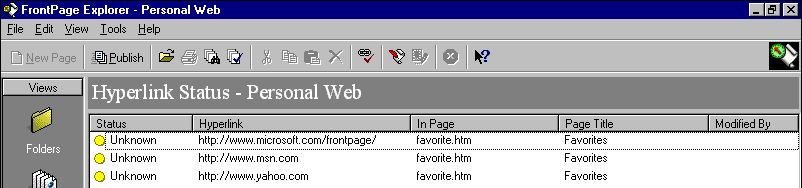 Broken hyperlinks are shown with a red “Broken” status and unverified hyperlinks are shown with a yellow “Unknown” status. When an unverified or broken hyperlink has been verified or repaired, it is displayed in the list with a green “OK” status (if Show All Hyperlinks is selected from the View menu).
Broken hyperlinks are shown with a red “Broken” status and unverified hyperlinks are shown with a yellow “Unknown” status. When an unverified or broken hyperlink has been verified or repaired, it is displayed in the list with a green “OK” status (if Show All Hyperlinks is selected from the View menu).
Note If you do not have access to the World Wide Web while taking the FrontPage tutorial, you should skip the following exercise. Verifying external hyperlinks requires an active connection to the Internet.

Save and Close Any Open Pages Before Verifying Hyperlinks FrontPage may not be able to determine the validity of hyperlinks on a page if that page is currently open in the FrontPage Editor. Before verifying hyperlinks in the FrontPage Explorer, save and then close all open pages in the FrontPage Editor.
Û To Verify Hyperlinks in the Current FrontPage Web
-
In the Hyperlink Status view, choose Verify Hyperlinks on the Tools menu.
The Verify Hyperlinks dialog box is displayed. In this dialog box, you can specify whether FrontPage should check all hyperlinks or selected hyperlinks only.
-
Click Start to begin verifying all hyperlinks.
The FrontPage Explorer’s status bar displays the current hyperlink being verified. External hyperlinks may temporarily change to a yellow “Verifying…” status to indicate that the hyperlink is being verified.
When FrontPage has finished checking hyperlinks, the FrontPage Explorer’s status bar will display the total number of broken hyperlinks.
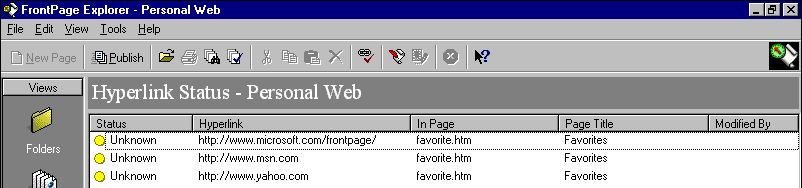 Broken hyperlinks are shown with a red “Broken” status and unverified hyperlinks are shown with a yellow “Unknown” status. When an unverified or broken hyperlink has been verified or repaired, it is displayed in the list with a green “OK” status (if Show All Hyperlinks is selected from the View menu).
Broken hyperlinks are shown with a red “Broken” status and unverified hyperlinks are shown with a yellow “Unknown” status. When an unverified or broken hyperlink has been verified or repaired, it is displayed in the list with a green “OK” status (if Show All Hyperlinks is selected from the View menu).