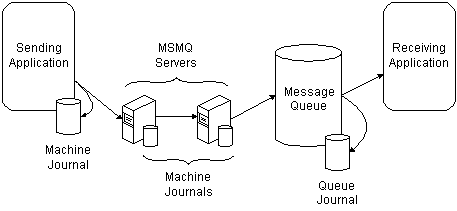
Journal queues are automatically created by MSMQ whenever a computer is added to the MSMQ enterprise or a queue is created.
When a computer is created, MSMQ creates, on the computer, a machine journal queue that is used to track the messages sent from the computer as well as MSMQ-generated report messages.
When a queue is added, MSMQ creates a queue journal where the queue is located. The queue journal is used to track the messages removed from a queue.
The following illustration shows a message queue with its queue journal, plus several computers with machine journals. When the sending application sends a message, a copy of the message is optionally stored in the source machine journal. When the receiving application removes a message from the message queue, a copy of the message is optionally sent to the queue journal.
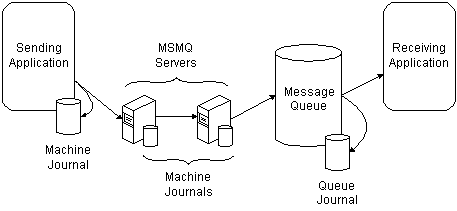
MSMQ never removes messages from a queue or machine journal. It is up to the application using the queue to clear the queue's messages by retrieving them or by purging the queue using the MSMQ Explorer.
For information on opening one of these queues, see: