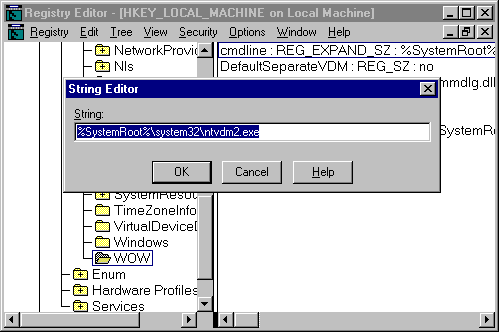
In Windows NT 4.0, each MS-DOS application runs in its own NTVDM process, eliminating some of the problems encountered in Win16 applications. Unfortunately, all of the NTVDM processes are called Ndvdm.exe by default, but you can change that.
Subtree | HKEY_LOCAL_MACHINE |
Key | \System\CurrentControlSet\Control\WOW |
Name | cmdline |
Type | REG_DWORD |
Values | %SystemRoot%\system32\ntvdm.exe |
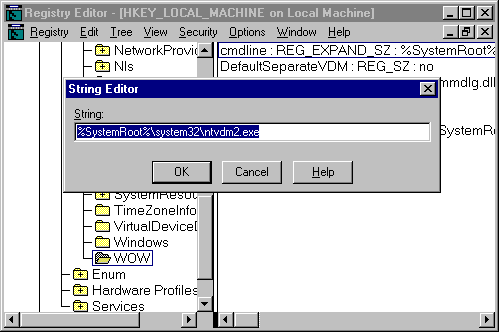
Tip
You don't have to restart the computer for the registry change to take effect. Thus, you can change the registry between starting different DOS applications and have each start in a uniquely named process. It is also prudent to set it back to Ntvdm.exe when you are finished.
Unfortunately, this doesn't work with 16-bit Windows applications, so you need to distinguish those by thread or by process ID.