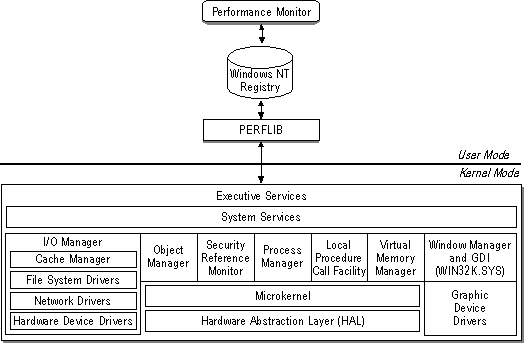
Windows NT 4.0 includes four new troubleshooting features that warn you when Performance Monitor, or its data source, Performance Library, collect uninterpretable data, or when extensible counters threaten the operating system or session.
Tip
Extensible Counter List (Exctrlst.exe), a tool on the Windows NT Resource Kit 4.0 CD in the Performance Tools group (\PerfTool\CntrTool), lists the extensible counters installed on a computer. It can be used on the local or a remote computer. For more information, see Rktools.hlp.
This section explains each of these features. The troubleshooting features of Performance Monitor reveal the importance of its data source, the Windows NT Performance Library.
The Performance Library is dynamic link library of functions grouped by object. To collect counter data, Performance Monitor calls the Windows NT Registry which requests the data by using Performance Library functions. Performance Library functions request information from the Windows NT Executive, particularly from the Hardware Abstraction Layer (HAL), a platform-specific DLL. The Performance Library associates the system data with each performance object and returns data for each object to Performance Monitor.
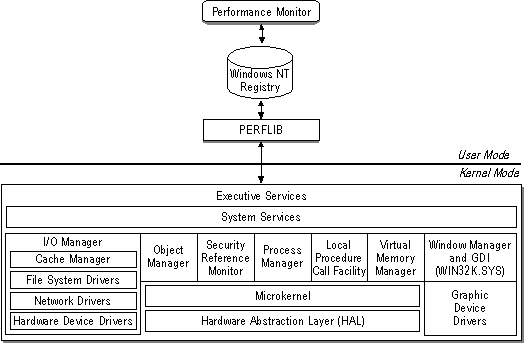
When Performance Library fails to retrieve data or encounters data errors or invalid data, these problems become apparent only in Performance Monitor.