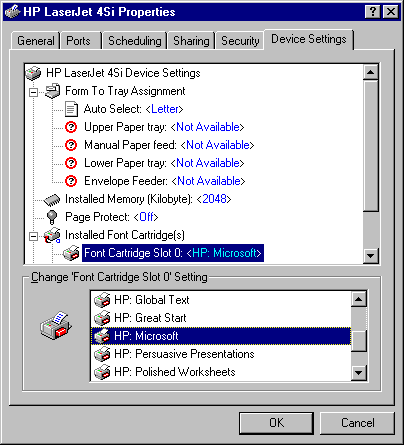
Hewlett-Packard LaserJet-compatible font cartridges are supplied by numerous manufacturers, including Hewlett-Packard, Pacific Data Products, and IQ Engineering. Some cartridge vendors also produce custom font cartridges to your specifications.
Windows NT treats font cartridges as device fonts because they are always with the printer. Font cartridges can be selected on the Device Settings tab of the Printer Properties dialog box. The HPPCL minidriver available with Windows NT can support all HP font cartridges.
If you want to add a font cartridge that came out after the printer driver was written, you might need a printer cartridge metrics (.pcm) file. A .pcm file tells Windows NT the characteristics of the new font, and you install it the same way as soft fonts. For instructions, see "Downloadable Fonts" laterMESMES in this chapter. After a .pcm file is installed, a new entry appears on the Device Settings tab of the Printer Properties dialog box.
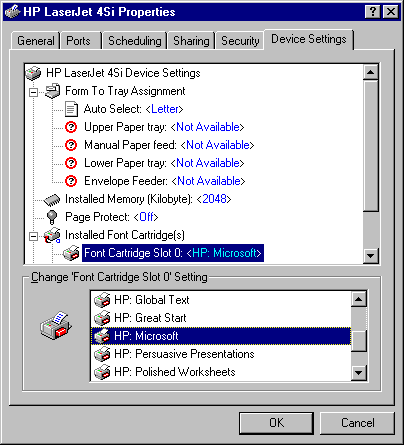
For new HP cartridges, contact Hewlett-Packard or other cartridge vendor for the appropriate .PCM file.
1. Click Start, point to Settings, and then click Printers.
2. Click the printer to select it.
3. Click Properties on the File menu.
4. Click the Device Settings tab.
5. Click to select Installed Font Cartridges.
6. Click the card or cartidge to select it.
7. Click OK.