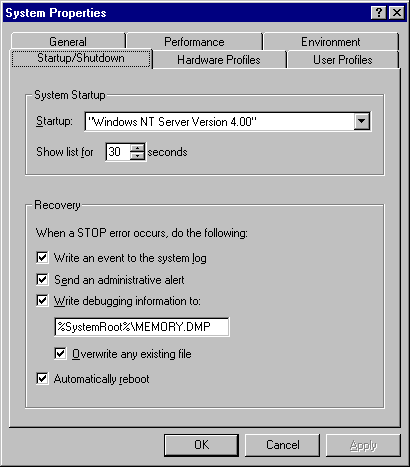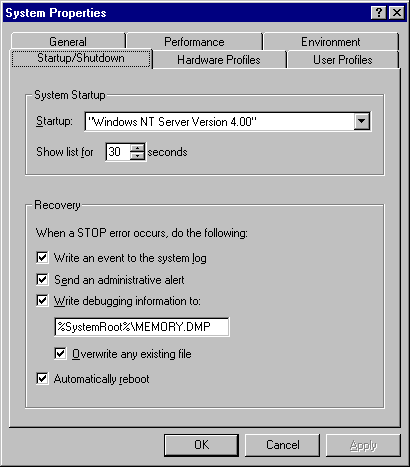
If you do not want to or are unable to do local or remote debugging, you can configure Windows NT Server or Windows NT Workstation to write a memory dump file each time it generates a kernel STOP error. This file contains all the information needed by the dumpexam utility to troubleshoot the kernel STOP error, as if you were connected to a live computer experiencing the problem.
Using the memory dump file enables you to examine the error at any time, so you can immediately restart the computer that failed. Thus, your target computer can be available while you are using the debugger. The only drawback to this method is that you must have sufficient space on a hard disk partition for the resulting memory dump file, which will be as large as your RAM memory. Therefore, whenever a kernel STOP error occurs, a computer with 32 MB of RAM produces a 32-MB memory dump file. You must also have a page file on your system root drive that is at least as large as your RAM memory.
1. In Control Panel, double-click System.
2. In the System Properties dialog box, click the Startup/Shutdown tab.
3. Under Recovery, select the Write debugging information to check box. Either accept the default path and filename (C:\systemroot\Memory.dmp) or type a path in the text box.
4. If you want this memory dump file to overwrite any file of the same name, select the Overwrite any existing file check box. If you set the option to overwrite an existing file, rename or move the file so it does not get overwritten before you have time to process it. If you clear this check box, Windows NT will not write a memory dump file if there is already a file by that name.