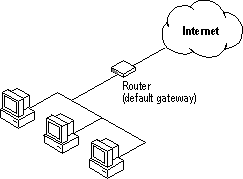
To receive and deliver packets successfully between computers, TCP/IP requires that each computer be configured with three values provided by the network administrator: an IP-address, a subnet mask, and a default gateway (router).
Note
Users running Windows NT on networks with Windows NT Server-based DHCP servers can take advantage of automatic system configuration and do not need to manually configure a computer with these TCP/IP values.
Every device attached to a TCP/IP network is identified by a unique IP address. (If a computer has multiple network adapters, each adapter will have its own IP address.) This address is typically represented in dotted-decimal notation, that is, with the decimal value of each octet (eight bits, or one byte) of the address separated by a period. Here is a sample IP address:
138.57.7.27
Important
Because IP addresses identify devices on a network, each device on the network must be assigned a unique IP address.
Although an IP address is a single value, it contains two pieces of information: the network ID and the host ID of your computer.
A computer connected to a TCP/IP network uses the network ID and host ID to determine which packets it should receive or ignore and to determine the scope of its transmissions. (Only computers with the same network ID accept each other's IP-level broadcast messages.)
Note
Networks that connect to the public Internet must obtain an official network ID from the Internet Network Information Center (InterNIC) to guarantee IP network ID uniqueness. For more information, visit the InterNIC home page on the Internet at: http://www.internic.net/
After receiving a network ID, the local network administrator must assign unique host IDs for computers within the local network. Although private networks not connected to the Internet can use their own network (intranet) identifier, obtaining a valid network ID from InterNIC allows a private network to connect to the Internet in the future without reassigning addresses.
The Internet community has defined address classes to accommodate networks of varying sizes. The address class can be discerned from the first octet of an IP-address. Table 32.1 summarizes the relationship between the first octet of a given address and its network ID and host ID fields. It also identifies the total number of network IDs and host IDs for each address class that participates in the Internet addressing scheme. This example uses w.x.y.z to designate the bytes of the IP address.
Table 32.1 IP Address Classes
|
|
|
| Available networks | Available hosts per network |
A | 1–126 | w | x.y.z | 126 | 16,777,214 |
B | 128–191 | w.x | y.z | 16,384 | 65,534 |
C | 192–223 | w.x.y | z | 2,097,151 | 254 |
1 Inclusive range for the first octet in the IP address.
2 The address 127 is reserved for loopback testing and interprocess communication on the local computer; it is not a valid network address. Addresses 224 and above are reserved for special protocols (Internet Group Management Protocol multicast and others) and cannot be used as host addresses.
Subnet masks are 32-bit values that allow the recipient of IP packets to distinguish the network ID portion of the IP address from the host ID. Subnet masks are created by assigning 1's to network ID bits and 0's to host ID bits. The 32-bit value is then converted to dotted-decimal notation, as shown in Table 32.2.
Table 32.2 Default Subnet Masks for Standard IP Address Classes
Address class | Bits for subnet mask | Subnet mask |
Class A | 11111111 00000000 00000000 00000000 | 255.0.0.0 |
Class B | 11111111 11111111 00000000 00000000 | 255.255.0.0 |
Class C | 11111111 11111111 11111111 00000000 | 255.255.255.0 |
For example, when the IP address is 138.57.7.27 and the subnet mask is 255.255.0.0, the network ID is 138.57 and the host ID is 7.27.
Because the class of a host is easily determined, configuring a host with a subnet mask might seem redundant. But subnet masks are also used to further segment an assigned network ID among several local networks. Sometimes only portions of an octet need to be segmented using only a few bits to specify subnet IDs.
Important
To prevent addressing and routing problems, all computers on a logical network must use the same subnet mask and network ID.
The Internet and other TCP/IP networks are interconnected by routers, which are devices that pass IP packets from one network to another.
For each computer on an IP network, you can maintain a table with an entry for every other computer or network with which the local computer communicates. In general, this is not practical, and the default gateway (router) is used instead. (The default gateway is a computer connected to the local subnet and to other networks. It has knowledge of the network IDs for other networks in the internetwork and how to reach them. It is needed only for computers that are part of an internetwork.)
When IP prepares to send a packet, it inserts the local (source) IP address and the destination address of the packet in the IP header. It then examines the destination address, compares it to a locally maintained route table, and takes appropriate action based on what it finds. There are three possible actions:
The search for a match of the destination address in the route table proceeds from the specific to the general in the following order:
Because the default gateway contains information about the network IDs of the other networks in the internetwork, it can forward the packet to other routers until the packet is eventually delivered to a router connected to the specified destination. This process is known as routing and is illustrated in Figure 32.1.
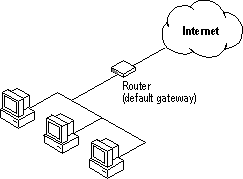
Figure 32.1 Routers (default gateway)
Note
If the default gateway becomes unavailable, communication beyond the local subnet can be impaired. To prevent this, use the Network application in Control Panel to specify multiple default gateways, or use the route utility to manually add routes to the route table for heavily used systems or networks.