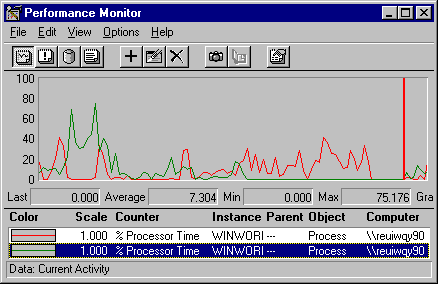
Performance Monitor can now recognize and monitor instances of objects with the same name. If you start two copies of Microsoft Word, for example, both will appear in the instances box for the process object, and Performance Monitor can monitor both.
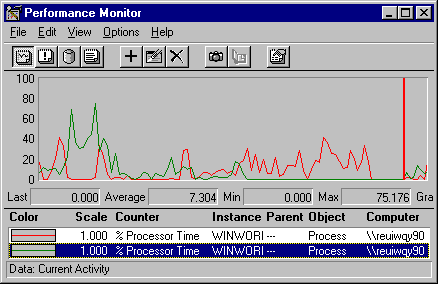
Note
This does not apply to Alert view. You can only set an alert on the first instance of an object with the each name. All instances will appear in the Instances box for the counter, but only data collected from the first instance will trigger an alert.
Performance Monitor associates the name of a process with the first set of data it receives for that name. Any additional processes with the same name are associated with subsequent sets of data for that name.
This new ability to associate names and data might produce unreliable data when processes are stopped and new processes with the same name are started. A process might be associated with the wrong set of data.
If your data is suspect, chart Process: Process ID. If the Process ID changed during the course of the process, then data for more than once instance is combined. If you are working with logged data, you can use the Time Window to limit the data displayed to the part associated with a each Process ID. For more information, see "Monitoring Threads."