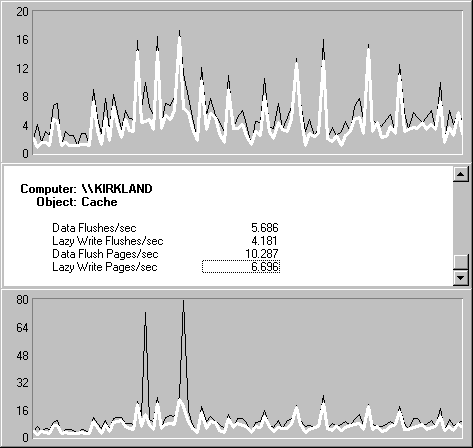
Although most of this chapter has described using the cache to prevent repeated file operations for reading, it's important to note that applications can also write to data pages in the cache, though not directly. When applications write data to files in their memory buffers that have been copied from the cache, the changes are copied back to the cache. The application continues processing without waiting for the data to be written back to disk.
The system does not count copies or writes to cache directly, but these changes appear in Performance Monitor as data flushes and lazy writes when they are flushed. Cache pages are flushed to free up cache space in several different ways:
To measure the rate at which changed pages mapped into the cache are written to disk, use the following counters:
In general, lazy writes reflect the amount of memory available in the cache. Lazy writes are a subset of all data flushes, which include write through request from applications and write-back requests by the mapped page writer thread.
The following display was made with three copies of Performance Monitor all charting from the same log file with the same time window.
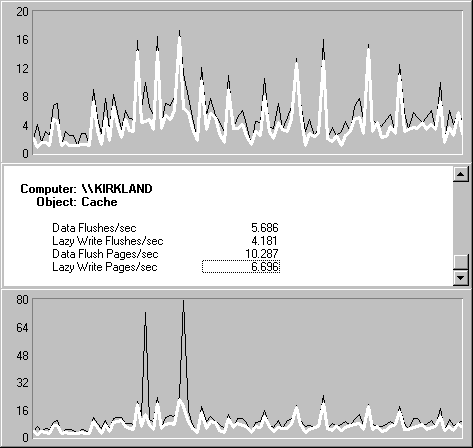
The top graph shows the ratio of Lazy Write Flushes/sec (the white line) to all data flushes, as represented by Data Flushes/sec (the black line). The space between the lines indicates mapped page writer flushes and application write-through requests. In this example, as the report shows, on average, 73.5% of the data flushes were lazy writes, but lazy writes accounted for only 60% of the pages flushed.
The bottom graph shows the relationship between Data Flush Pages/sec (the black line) and Data Flushes/sec (the white line). The points where the curves meet indicate that data is being flushed one page at a time. Space between the curves indicates that multiple pages are written. The report shows that the lazy writer flushed 1.6 pages per write on average compared to 1.8 pages for all flushes. These small numbers indicate that the system is reading from many small files. Lazy writes often average 15-16 pages of data.
The spikes in the data probably result from an application closing a file and the lazy writer writing all of the data back to disk. To see just how many pages went back to disk, narrow the time window to a single data point, and add the same counters to a report.
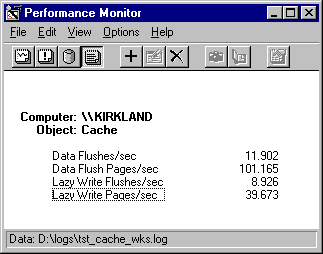
This report on the second spike shows that in that second (averaged for the last two data points), about 101 pages were written back to disk, nearly 40% of which were lazy writes.