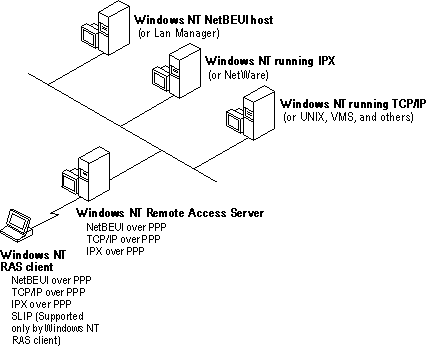
Remote dial-in access to internetworks is provided by a built-in feature of Windows NT known as Remote Access Service (RAS). RAS is based on a client-server architecture in which a remote RAS-based client connects to a local RAS server. After the connection has been made, the client running RAS becomes a full-fledged host on the network, and the remote user can then use the same Windows-based tools as a local user to access resources such as files, printers, electronic mail, and databases.
As shown in Figure 32.2, RAS supports multiple protocols, two of which are TCP/IP over Point-to-Point Protocol (PPP), and Serial Line IP (SLIP). Such protocol support allows a client with a RAS connection to interoperate with the heterogeneous servers typically found on today's internetworks.
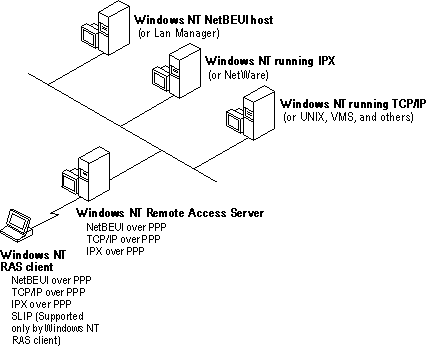
Figure 32.2 Network Access with RAS in Windows NT
Client configuration options are handled directly by the RAS server. The RAS server reserves a pool of IP addresses for static configuration during RAS installation. These addresses are automatically assigned to RAS clients who dial in using PPP. If the administrator sets up the RAS server to use a static pool of addresses, all clients dialing into a particular RAS server are assigned the same network ID as the RAS server, plus unique host IDs. Clients running RAS can use the same name resolution services as hosts connected directly to the internetwork.