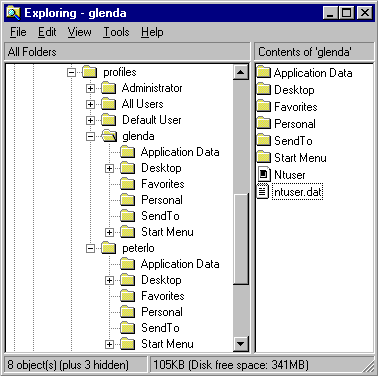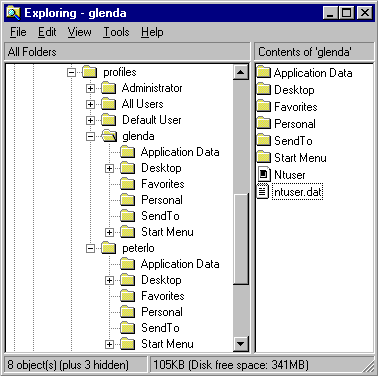
The local user profile is the user profile stored on the computer under the user name in the Profiles folder. When no preconfigured server-based (roaming) user profile exists for a user, the first time a user logs on to a computer, a user profile folder is created for the user name. The contents of Default User are then copied to the new user profile folder. The user profile, along with the common program group settings in the All Users folder, create the user's desktop. When the user logs off, any changes made to the default settings during the session are saved to the new user profile folder. The user profile in Default User remains unchanged.
If the user has a user account on the local workstation in addition to a domain user account or more than one domain user account, the local user profile is different for each account because different user profiles are generated for each user that logs on. When the user logs off, changed settings are saved to only one user profile, depending on which account the user logged on to.
When a user has a local user profile on a computer, the user profile folder contains the NTuser.dat file and a transaction log file named NTuser.dat.log. The log file is used to provide fault tolerance, allowing Windows NT to recover if a problem occurs while the NTuser.dat file is being updated.