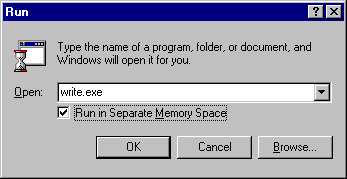
16-bit Windows applications also run in an NTVDM. An Intel 486 emulator in Windows NT enables16-bit Windows applications to run on RISC computers, too.
Windows NT 4.0 runs 16-bit Windows applications as separate threads in a single NTVDM process with a shared address space. This differs from MS-DOS applications which each run in a separate NTVDM process. The Win16 NTVDM is also known as WOW (for Win16-on-Win32). The Win16 NTVDM can also run 16-bit applications On RISC processors, NTVDM emulates all Intel x86 instructions in addition to providing a virtual hardware environment.
The Win16 NTVDM is a multithreaded process wherein each of the threads is a different 16-bit Windows application. This single process is multitasking—that is, on a multiprocessor computer, one of the 16-bit processes in the NTVDM can run at the same time as threads of other processes. However, only one 16-bit Windows application thread in an NTVDM can run at a time; all other threads of that NTVDM process are blocked. If a Win16 NTVDM thread is preempted (interrupted by a higher priority thread), the Microkernel always resumes with the thread that was preempted.
Every Win16 NTVDM includes two system threads: a Wowexec.exe thread which starts Win16 applications, and a heartbeat thread which simulates timer interrupts to the application. In addition, there is a thread for each Win16 application running in the process.
Windows NT 4.0 includes an option to run a 16-bit Windows application in its own separate NTVDM process with its own address space. This allows 16-bit Windows applications to be fully preemptible and multitasking. For more information, see "Optimizing 16-Bit Windows Applications" in Chapter 9, "The Art of Performance Monitoring."
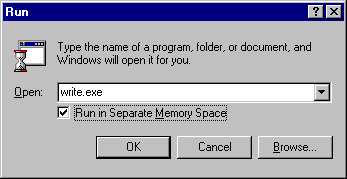
The Windows NT 4.0 NTVDM provides stubs for Windows 3.1 dynamic-link libraries and drivers, and it automatically handles translation of 16-bit Windows APIs and messages.
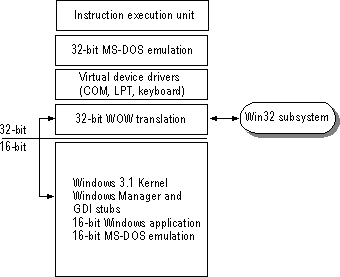
Figure 5.9 Structure of the Win16 VDM
For more information about using Windows 3.x applications on Windows NT, see Chapter 27, "Windows Compatibility and Migration."