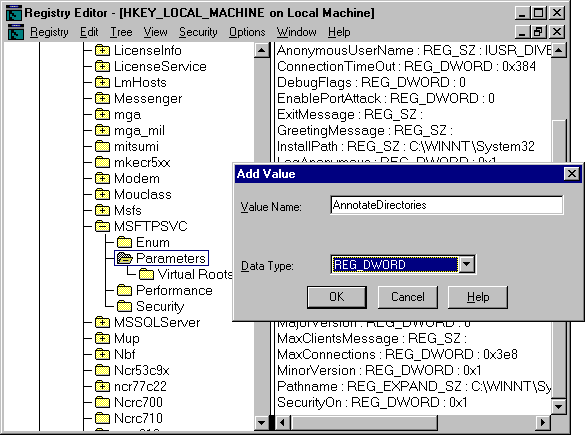
The FTP and Gopher services are configured to have the same home directory as the WWW service (wwwroot). Therefore, the same set of information is available through all services. Although no additional configuration is necessary, some additional configuration enhancements are described in the following two sections. They describe files and settings used to enhance the FTP and Gopher services that are not part of the default installation of Internet Information Server.
The FTP service allows you to use directory annotations, that is, comments about each directory. Because virtual directories do not appear in FTP listings, you use directory annotations to display additional virtual directories that can be traversed by the employees.
To annotate files, first use Registry Editor (run Regedt32.exe or Regedit.exe) to enable annotated directories by adding the AnnotateDirectories value to the HKEY_LOCAL_MACHINE/System key, as shown in Figure 5.24.
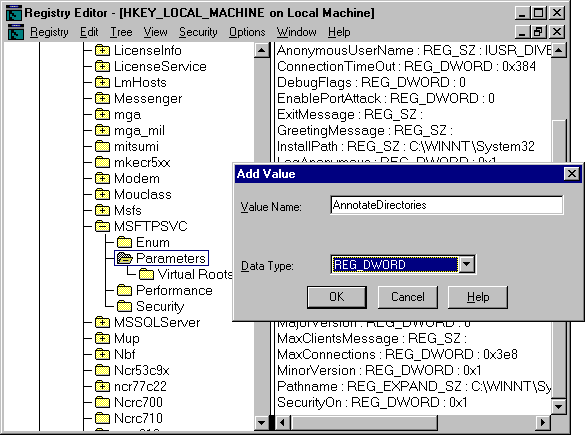
Figure 5.24 Adding the FTP service's AnnotateDirectories value to the Registry
AnnotateDirectories is added to:
HKEY_LOCAL_MACHINE
\System
\CurrentControlSet
\Services
\MSFTPSVC
\Parameters
Entry syntax is:
AnnotateDirectories REG_DWORD 0x0 | 0x1
The default value for AnnotateDirectories is 0x0 (false—that is, directory annotation is off).
This Registry value defines the default behavior of directory annotation for newly connected users. When this value is 0x1 (true), directory annotation is enabled. This Registry entry does not appear by default, so you must add this entry to the Registry if you want to change its default value.
The directory annotations are stored in each directory in a text file named ~ftpsvc~.ckm. This is usually a hidden file, so directory listings do not display this file. Because some browsers display only the first line, you should keep the annonotation text to one line. For example,
All information about a Gopher item that is sent to a client comes from tag files. This information includes the name of a file displayed for the client. Typical tag files contain:
The Gdsset program is a simple command-line tool that is used to create and set tags. In the following example, you see how to use it to add a link to Terra Flora's Gopher server in Seville.
First, create a tag file to make a link to the home directory on a Gopher server at the Seville site. Add an empty text file called link1 to the Gopher home directory. Issue the following command at the command prompt:
For more examples of using Gdsset, see the Internet Information Server Installation and Administration Guide.
Tag files are stored as hidden .gtg or .lnk files on File Allocation Table (FAT) partitions. On Window NT File System (NTFS) partitions, they are stored in a data fork of the tag file. When you move data files, you must remember to manually move the corresponding tag files if they exist on FAT partitions. When you move data files on NTFS partitions, use Windows NT Explorer and not the command-prompt copy command because copy does not copy the data forks.
If disk space is critical, do not forget to include the hidden tag files when you calculate the space the files will require. The size of the file depends on the size of the friendly name, host name, selector, and other information.
If you use Gopher+ clients, you can add more information to each tag file, such as the server administrator's name and e-mail address, and the file's date of creation and date of last modification.
Note
The Internet Information Server Gopher service supports some Gopher+ additions: Info, Admin, and URL attribute blocks. But it does not support the Abstract or Ask Form attributes. For more information about Internet Information Server and Gopher, see the Internet Information Server Installation and Administration Guide.