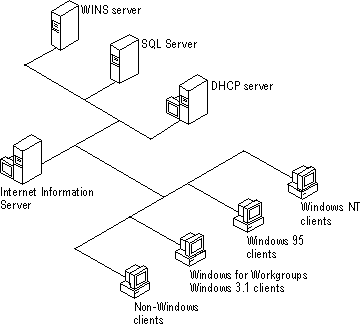
An intranet is a private local area network that uses Internet technology. The functions on an intranet are identical to the functions on the Internet. You can install Internet Information Server on any computer on your intranet that runs Windows NT Server, and it can be accessed by Internet Explorer or any other client that supports the HTTP, FTP, and Gopher protocols.
To operate on an intranet, you need to provide a networkwide name resolution system by using WINS servers, DNS servers, or a HOSTS or LMHOSTS file. (For more information about using HOSTS and LMHOSTS for name resolution in an Internet scenario, see Chapter 5, "Enterprise Scenarios." For more information on using HOST and LMHOSTS in general, see the Windows NT Server Networking Supplement.)
Heterogeneous clients can use all the resources on your network, such as Internet Information Server, databases, DHCP servers, and WINS servers, as shown in Figure 2.4.
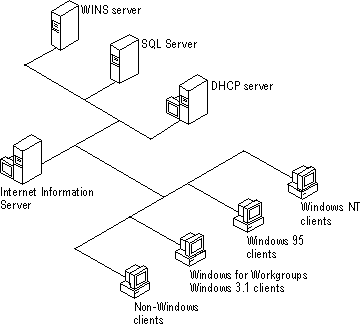
Figure 2.4 Typical intranet components
In this scenario, you install Internet Information Server and make information available to local users on the network.
For any intranet scenario, you need to install and configure the following hardware or services:
You can configure your network to allow intranet clients to be able to access the Internet. You create two-way communication with the Internet by configuring Windows NT and configuring RIP for Internet Protocol routing as shown in Figure 2.5.
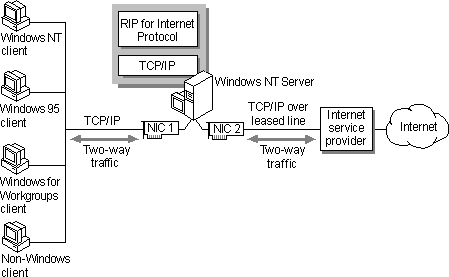
Figure 2.5 Intranet access to the Internet by using Windows NT
In this scenario, the computer running Windows NT Server has a leased line to an Internet service provider. The RIP for Internet Protocol service is installed. An Internet service provider router uses the routing information protocol (RIP) to communicate with the computer running Windows NT Server RIP for Internet Protocol service. By using RIP, the Internet service provider's router learns the IP address of all computers on the private network. This enables traffic from the Internet to be routed to computers on the private network, and traffic from private network computers to be routed to the Internet.
For this scenario, you need to install and configure the following hardware or services:
For more information about the RIP for Internet Protocol service (part of Windows NT Server multiprotocol routing functionality), see the Windows NT Server Networking Supplement and Windows NT Server Networking Guide.
The Windows NT Server Remote Access Service (RAS) can be added to the above configuration to provide remote clients with an Internet gateway. This type of configuration expands your intranet configuration as illustrated in Figure 2.6.
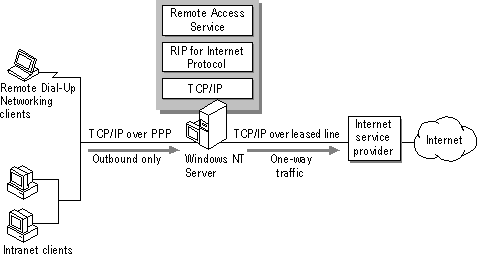
Figure 2.6 Remote client Internet gateway
In this scenario, the computer running Windows NT Server has a leased line to an Internet service provider. The RIP for Internet Protocol service and Remote Access Service are installed on this server. An Internet service provider router uses the routing information protocol to communicate with the computer running Windows NT Server RIP for Internet Protocol service. By using RIP, the Internet service provider's router learns the IP address of all computers on the private network. This enables traffic from the Internet to be routed to computers on the private network, and traffic from private network computers to be routed to the Internet.
By using the Remote Access Service, Windows Dial-Up Networking clients or other dial-up clients can connect to the RAS server and the local network. Because the RIP for Internet Protocol service is also on the network and routes packets to and from the Internet, remote clients also have access to the Internet. Thus, local network clients and remote RAS clients can use the local network and the Internet.
For this scenario, you need to install and configure the following hardware or services:
For more information about the RIP for Internet Protocol service and the Remote Access Service, see the Windows NT Server Networking Supplement and Windows NT Server Networking Guide.
On a small intranet (that is, an intranet with less than 20 computers), the RAS server can use Dial-Up Networking, simple TCP/IP routing, and a PPP connection to its Internet service provider in place of a leased line and the RIP for Internet Protocol service. In this configuration you can connect both intranet clients and remote Dial-Up Networking clients to the Internet, as shown in Figure 2.7.
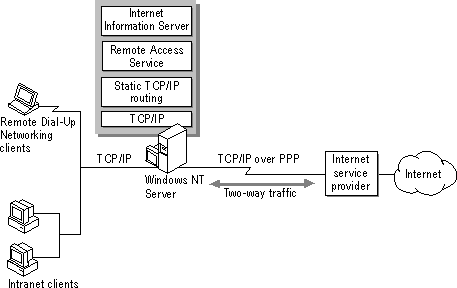
Figure 2.7 Internet gateway for a small intranet with remote clients
In this scenario, the computer running Windows NT Server has a Dial-Up Networking connection to an Internet service provider. Simple TCP/IP routing is enabled, and a static routing table is created for the computers on the private network. You must also provide routing information to the Internet service provider because simple TCP/IP routing does not use the routing information protocol to communicate with the Internet service provider's router. The routing information you supply enables the routing of Internet traffic to and from the computers on the private network.
The Remote Access Service, installed on the server, accepts incoming calls from remote clients that use Dial-Up Networking or other dial-up client software. The Remote Access Service enables Windows Dial-Up Networking clients or other dial-up clients to connect to the RAS server and the local network. This configuration can also support a light-duty IIS server.
For this scenario, you need to install and configure the following hardware or services:
For more information about simple TCP/IP routing and the Remote Access Service, see the Windows NT Server Networking Supplement and Windows NT Server Networking Guide.
For more information about creating an Internet gateway, see Chapter 6, "Internet Connectivity Scenarios Using the Remote Access Service."