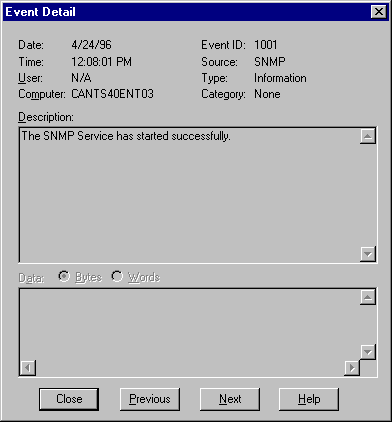
SNMP error handling has been improved in Windows NT Server and Windows NT Workstation version 4.0. Manual configuration of SNMP error-logging parameters has been replaced by improved error handling that is integrated with the Event Viewer. Use the Event Viewer if you suspect a problem with the SNMP Service.
Note
Refer to the Windows NT Server Resource Guide for detailed information about using the Event Viewer.
To use Event Viewer
1. From the Start menu, point to Programs.
2. Click Administrative Tools on the Programs menu.
3. Double-click Event Viewer to display the System Log.
4. If any is any event is identified as SNMP in the Source column, double-click that row to display the Event Detail.
The following figure illustrates an SNMP event display in the Event Viewer.
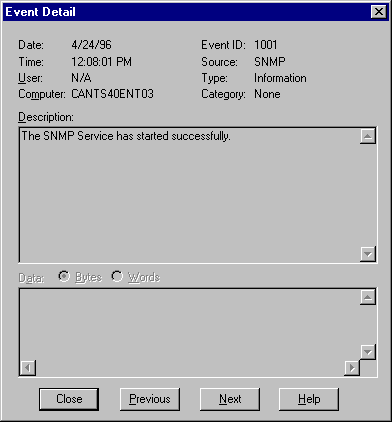
Figure 11.8 SNMP Event Message