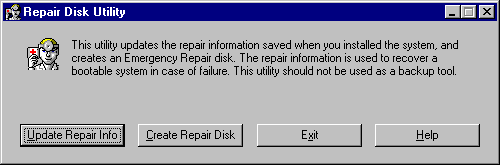
When you install Windows NT, Setup creates the Registry information in %systemroot%\System32\Config. For recovery purposes, Setup also creates a %systemroot%\Repair folder that contains the following files:
File Name | Contents |
Autoexec.nt | Copy of %systemroot%\System32\Autoexec.nt, which is used to initialize the MS-DOS environment. |
Config.nt | Copy of %systemroot%\System32\Config.nt, which is used to initialize the MS-DOS environment. |
Default._ | Registry key HKEY_USERS\DEFAULT, compressed. |
Ntuser.DA_ | Compressed version of %systemroot%\Profiles\Default User\Ntuser.dat. The repair process uses Ntuser.da_ if this one needs to be repaired. |
Sam._ | Registry key HKEY_LOCAL_MACHINE\SAM, compressed. |
Security._ | Registry key HKEY_LOCAL_MACHINE\SECURITY, compressed. |
Setup.log | Log of which files were installed, and cyclic redundancy check (CRC) information for use during the repair process. This file is Read Only, System, and Hidden, so it will not be visible unless you have configured My Computer or Windows NT Explorer to show all files. |
Software._ | Registry key HKEY_LOCAL_MACHINE\SOFTWARE, compressed. |
System._ | Registry key HKEY_LOCAL_MACHINE\SYSTEM, compressed. |
During installation, Windows NT Setup asks whether you want to create an Emergency Repair Disk. You should choose Yes. When you create an Emergency Repair Disk during installation, or later by using the Repair Disk program (Rdisk.exe), the files are copied from %systemroot%\Repair to the floppy disk. You can also use the Emergency Repair Disk to repair a corrupt Partition Boot Sector for the system partition.
When you run the Repair Disk program, you can update the %systemroot%\Repair\Software and %systemroot%\Repair\System files with the current information in %systemroot%\System32\Config by using the Update Repair Info button.
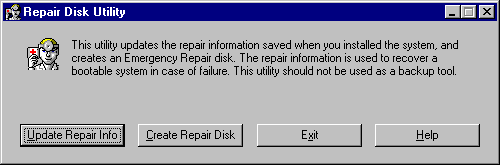
The Repair Disk program does not update the Default, Sam and Security files if you run the program from Windows NT Explorer or My Computer. To update all the files, you can run rdisk from the command prompt by entering:
You can also update all of the files by clicking the Start button, clicking Run, and entering:
Using the /s switch forces the Repair Disk program to update all of the Registry keys in the %systemroot%\Repair folder.
There are several points to consider about maintaining and using your Emergency Repair Disk:
For more information about creating an Emergency Repair Disk, see Help for the Repair Disk program. For more information about the %systemroot%\Repair and %systemroot%\System32\Config folders, and the Emergency Repair Disk, search the Knowledge Base. For information about the Knowledge Base, see Chapter 8, "General Troubleshooting."
Chapter 23, "Overview of the Windows NT Registry," in the Windows NT Workstation Resource Guide, contains more information about these keys and the %systemroot%\System32\Config folder.