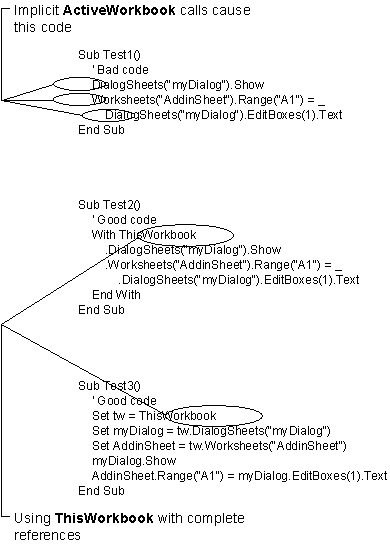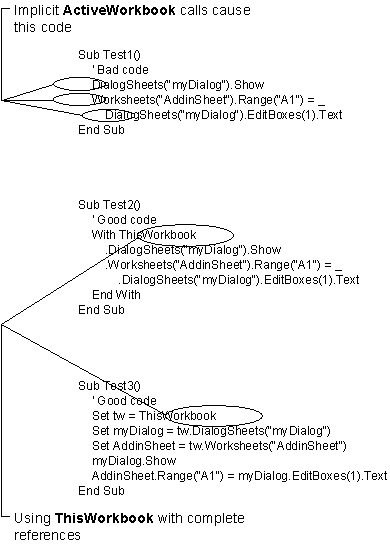
The menu system in Microsoft Excel is composed of the entire set of available menus and the items on each menu. Each menu is either a drop-down menu, a submenu, or a shortcut menu. Each menu item is either a command, a separator bar, or a submenu caption. In this chapter, the term component refers generically to any menu or menu item.
A menu bar is a bar at the top of the active window that displays the captions of all the drop-down menus contained in the menu bar. Microsoft Excel changes the menu bar it displays in response to a change in the active sheet type or in response to a Visual Basic instruction. When you edit a chart, for example, Microsoft Excel automatically displays the menu bar containing a set of menus that apply to the charting environment.
A drop-down menu is a list of menu items that's displayed (drops down) when you select the appropriate menu caption on the menu bar.
A submenu (child menu) is a menu attached to the right side of a menu item (the submenu caption) on another menu (the parent menu). Each submenu caption is marked with an arrowhead pointing to the right. Submenus can be added to drop-down menus or shortcut menus. A submenu is displayed when you point to the appropriate submenu caption on the parent menu.
A shortcut menu is a floating menu that contains a group of commands pertinent to a specific task. A shortcut menu appears when the user clicks the right mouse button while the pointer is over an object. Unlike other menus, shortcut menus have no caption.
You've already worked with these components of the built-in menu system. For example, to insert a chart on a worksheet, you click the caption of the Insert drop-down menu on the worksheet menu bar, point to the Chart menu item (the caption for the Chart submenu), and then click the On This Sheet menu item. To change the chart type, you select the chart, click the right mouse button to display a shortcut menu containing commands that apply to charts, and then click the Chart Type menu item.