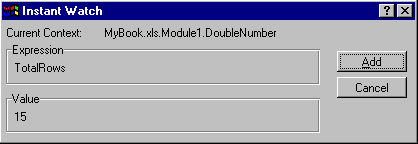
While in break mode, you can check the value of an expression for which you haven't defined a watch expression. You can check such expressions in the Instant Watch dialog box.
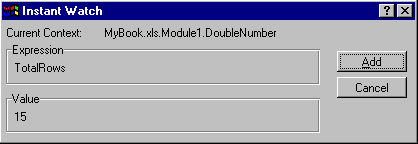
The Instant Watch dialog box displays the value of an expression you select from either of the following:
To continue watching this expression, click Add. If Visual Basic cannot evaluate the current expression, an error message appears.
 To add a watch expression from the Instant Watch dialog box
To add a watch expression from the Instant Watch dialog box
1. Select the expression you want to watch.

Instant Watch button
2. On the Tools menu, click Instant Watch.
You can also click the Instant Watch button on the Visual Basic toolbar.
3. Click Add.