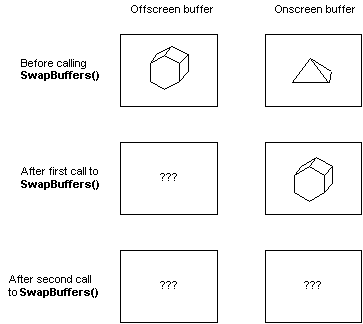
To copy the contents of an off-screen buffer to an on-screen buffer, call SwapBuffers. The SwapBuffers function takes a handle to a device context. The current pixel format for the specified device context must include a back buffer. By default, the back buffer is off-screen, and the front buffer is on-screen.
Note The SwapBuffers function does not really swap the contents of the two buffers, but rather copies the contents of one buffer to another. The contents of the off-screen buffer are undefined after a call to SwapBuffers. Thus, the result of two consecutive calls to SwapBuffers is undefined.
The following illustration shows how the contents of the buffers are copied when calling SwapBuffers.
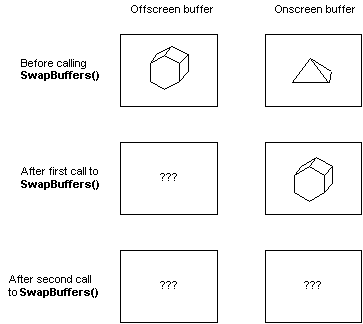
Several OpenGL core functions also manage buffers. The glDrawBuffer function is the one most relevant to double buffering; it specifies the frame buffer or buffers that OpenGL draws into.
The following functions also affect buffers:
glReadBuffer
glReadPixels
glCopyPixels
glAccum
glColorMask
glDepthMask
glIndexMask
glStencilMask
glClearAccum
glClearColor
glClearDepth
glClearIndex
glClearStencil