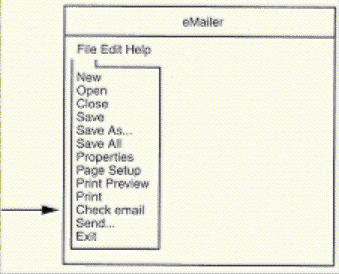
Many applications are becoming Internet-aware even if they have little to do with the Internet. You can browse the Web from many word-processing programs, and we've already seen how to add a Web browser to our programs. In much the same way, we'll add email capabilities to our eMailer example. To start, let's let users check their email.
We'll use the MAPISession control. Add a new item, Check email, in eMailer's File menu. Use the Visual Basic Menu Editor and give the new item the name email:
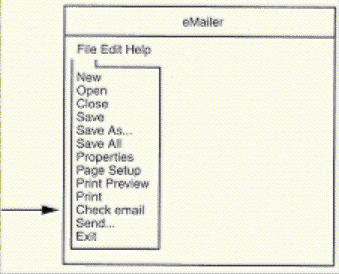
Now click the new menu item to open its click event:
Private Sub email_Click()
End Sub