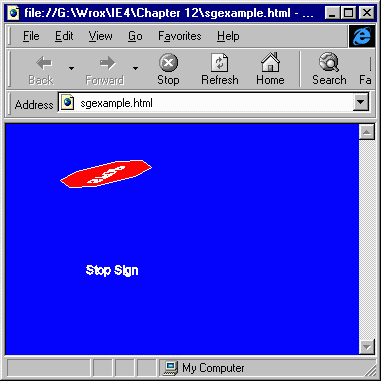
Microsoft already distributes a set of high level APIs and controls known as DirectX. These are commonly supplied with games and are used to enhance the graphics and sound. In IE4, a component of DirectX known as Direct Animation is included, which provides rich animation features and strong integration with Dynamic HTML.
Direct Animation comprises of four multimedia ActiveX controls that can provide powerful Web page effects in a fashion that uses up minimal bandwidth and do not require excessive scripting.
Here is an example of the structured graphics control in action that consists of a Stop Sign image that rotates along its three axes, and some text that scales dynamically:
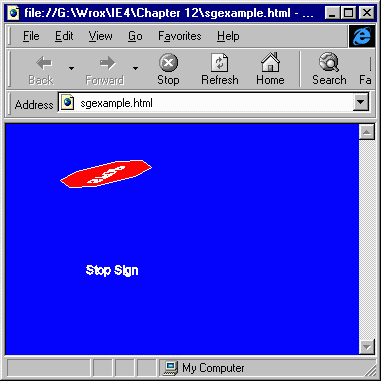
You will need to view the page at http://rapid.wrox.co.uk/books/0707 in order to actually see the animation take place.
There is a second part of DirectX that is included with IE4, which is known as DirectShow. This is a media architecture which provides audio or video playback from the Internet. DirectShow supports all of the most common multimedia types including MPEG, AVI, WAV and QuickTime. The way to make use of this architecture within IE4 is via the ActiveMovie Control. This can be used to add multimedia support to all of your applications and can be manipulated via a programming language such as Visual Basic or Visual C++. Here's an example that utilizes the Active Movie Control:
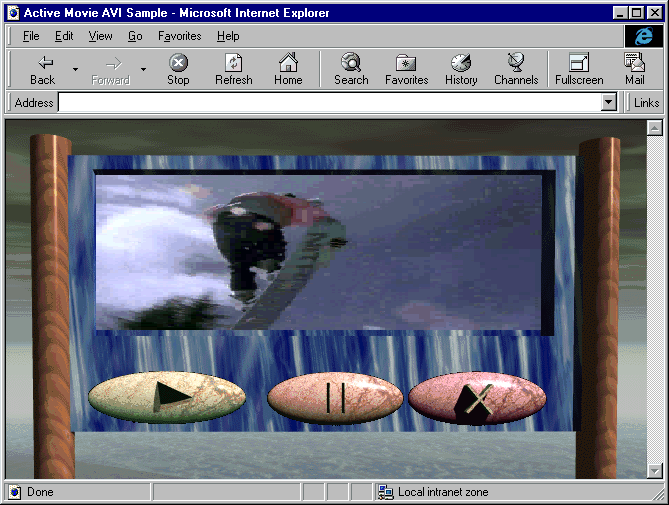
IE4 also provides two sets of multimedia effects that have been added to cascading style sheets. Originally in Platform Preview Release one, they were also implemented as ActiveX controls, but since Platform Preview Release two it has become possible to use them within Cascading Style Sheets instead. These effects are known as filters and there are two different types.
Here's a screenshot demonstrating a visual filter which makes the text appear to glow:
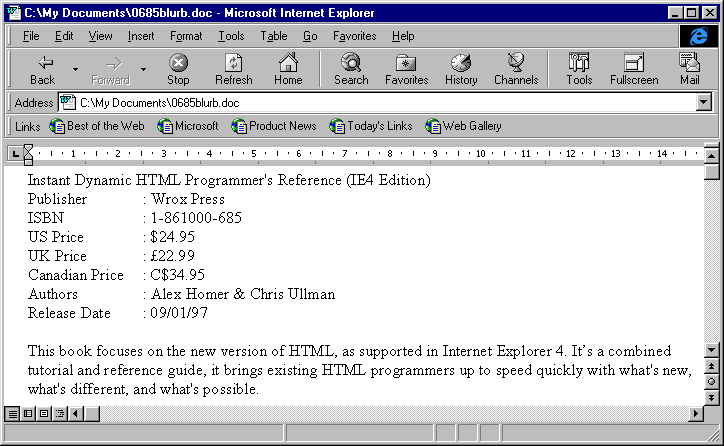
You can find this example page at http://rapid.wrox.co.uk/books/0707.
We look at all four of the Direct Animation controls, the Active Movie control and multimedia filter effects in detail in chapters 11 and 12 of this book.