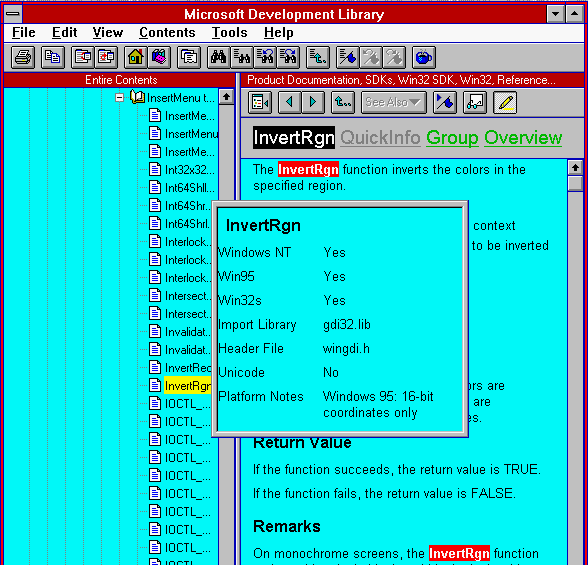New UI Features for Development Library
Streamlined data preparation process means richer content
Mike Colee
July 13, 1995
With the July release of the Microsoft Development Library, the hard-chargin' Developer Network development team unveils a new version of our Development Library browsing technology.
InfoViewer version 2.5—produced in collaboration with Microsoft's Visual C++ and the operating systems groups—removes many of the obstacles that have hampered our efforts to deliver richer information in a more timely way.
New UI features
We've freshened up the user interface in InfoViewer 2.5, based on feedback from subscribers as well as from the folks within Microsoft who assisted in the design of InfoViewer. The new UI features include:
• An updated contents pane tree control UI that conforms more closely to the Windows 95 standard.
• A topic toolbar that has been moved to the top of the topic pane to conform more closely to the standards established for Visual C++ embedded toolbars.
• An ability to hide the embedded topic pane toolbar and the topic nonscrolling region.
• Support for pop-ups. Pop-up topics containing term definitions should show up in the July Development Library in the new Win32 docs. Look for more widespread use of pop-up topics in future releases.
Pop-up topics will start popping up in the July Development Library.
• Easier-to-use bookmarks. Setting bookmarks now requires only two mouse clicks.
• New toolbar buttons for defining subsets, choosing subsets, and navigating bookmark and search result lists.
• Support for "See Also" topics. A drop-down menu button on the embedded topic window toolbar will provide a list of topics related to the currently viewed topic. See Also topics will provide extremely valuable cross-reference and related topic links in much of our reference documentation. We don't expect to acquire documents that use this feature for the July release, but in future releases we expect to receive documentation that makes extensive use of it.
• Support for SHED graphics means those cool class-hierarchy bitmaps in the Microsoft Foundation Class Library (MFC) documentation will now be "hot," containing links to the appropriate class overview description. (Again, we may not receive documents that use this feature in time for the July Library release.)
• Expanded automatic hot-linking capabilities. Users can now highlight a word and press F1, which will cause the keyword index to come up with the selected word entered. This allows a quick lookup of keywords that could not be automatically hot linked because they are too generic (for example, OPEN).
WYSIWYG copying and more
Because InfoViewer 2.5 is built on a new release of the MediaView libraries, we have implemented copy as RTF. On a copy operation, you'll now get formatted text and graphics in the form of an RTF stream suitable for pasting into Word for Windows. At the same time, unformatted text is placed onto the Clipboard for use by programming editors or applications that handle only unformatted text.
Other less-visible improvements in InfoViewer are double-byte character set (DBCS) enabling and something we call topic-centricity. Topic-centricity is designed to give documentation authors more control over the structure of the table of contents—for example, the ability to place a topic in more than one place.
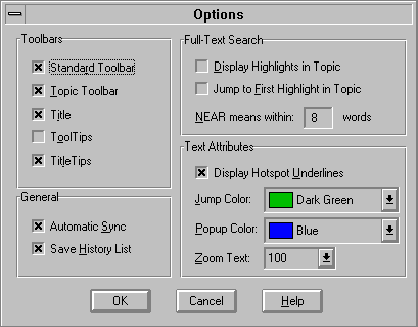
InfoViewer 2.5 offers Library users new options for showing and hiding toolbars, topic titles, and title tips, and for configuring pop-up and hot-link colors.
Why these changes? A little background
The release of InfoViewer 2.5 comes a year after the delivery of version 2.0 of the Development Library browser. Our goal then was to update the Library's core viewing/browsing technology by building on a new Microsoft layout and search technology called MediaView. We also improved the UI by implementing many of the features and improvements our subscribers had requested.
But still problems persisted. For example, after looking long and hard at our process for bringing content from the authors to the CD, we found that documents often required an inordinate amount of preparation. Sometimes information had to be ignored or removed from the documents, because either our production process or our browser couldn't utilize it.
For example, the Help file versions of some documentation contain a richer set of hot links and cross-reference information than their equivalents in the Library. (An example of this is See Also information.)
Much of the information we deliver in the Library is also distributed in different forms by various Microsoft groups. For example, the Visual C++ group distributes documentation for the MFC library, C run-time library, and C/C++ language in both printed and electronic form with its products. Ditto for the systems programming documentation.
Less pain, more gain
It may seem that placing this documentation on the Development Library CD would be easy. Unfortunately this isn't always the case. Because most of the documents we receive have been prepared for distribution through Help files or a printed medium, formatting, hot links, and related topic information must be translated into a form that is useful for the Development Library browser. Parts of this process can be very labor intensive.
As a result of the joint effort by the Developer Network, the Visual C++, and the operating systems teams, we will now receive documentation from two of Microsoft's largest documentation-producing groups that has already been prepared for use with InfoViewer 2.5. This means not only a dramatic reduction in our document preparation work but also the delivery of richer and higher-quality development information in a more timely manner.
Looking to the future
We are not resting on our laurels. As you read this article, we are working on continuing to improve the usability of the Development Library. As always, your suggestions for the Library are needed and welcome.
Mike Colee, a Developer Network design engineer, worked on the new InfoViewer version 2.5. He would no doubt be a world-class cyclist were it not for his devotion to the Development Library UI.