Introduced in the Visual Basic programming system version 4.0, add-ins are special-purpose OLE servers that establish two-way communication between the add-in OLE server and the Visual Basic Integrated Development Environment (also an OLE server). Add-ins can do almost anything you can imagine, for example:
• Automating routine tasks such as creating standard menus and standard toolbars or generating Help file templates and ToolTips
• Automating programming standards
• Creating form and application wizards
An add-in has all the characteristics of a wizard, except that it has the ability to detect what the developer is doing and react appropriately. Imagine that you are creating a new form, and a dialog box automatically appears to ask whether you want to add the standard menu items (with code) to the new form or create a set of controls from a database table automatically.
The greatest challenge in building an add-in is the analysis and design—the coding is simple.The implementation model uses different classes to handle user-instigated manipulations of the project, event-instigated manipulations of the project, and file control events.
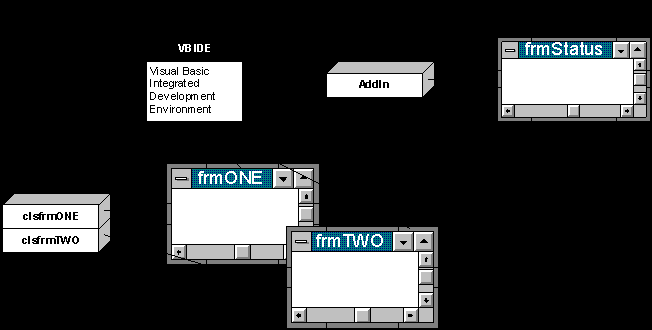
Figure 1. Suggested implementation model for add-ins
The add-in instance
When the Add-In Manager dialog box enables an add-in, the VBIDE object creates an instance of the add-in OLE server and then calls the methods or fires the events in the add-in. The important events are Initialize, ConnectAddIn, and Timer1_Timer.
When the VBIDE object creates an instance of the add-in, this instance may create many other instances as side effects. The class module should have the Instancing property set to Creatable MultiUse. The Instancing property has led me to suggest the following guidelines:
• Do not use global variables.
• Do not use module-level variables in nonclass modules.
• Do not use static variables or procedures in nonclass modules.
The project creates all forms and class modules by using a Dim . . . As New . . . statement and uses only these new instances.
I create the child instances in the Declarations section of each file, using Private to enforce a strict hierarchy and to allow multiple instances with the same instance name to coexist within different scopes. Child instances disappear with the parent. I create the other class instances and the frmStatus form instance with the following code:
'In
Declarations of AddIn.Cls
Private
ThisAddInMgr As New clsAddInMgr 'clsfrmONE
Private
ThisTipsHelp As New clsTipsHelp 'clsfrmTWO
Private
ThisForm As New frmStatus
I place the code to create a form instance in each child class module under the Declarations section of the class module or form:
'In another
class module or form, i.e. frmONE.Cls
Private
ThisForm As New frmAddInMgr 'frmONE
Each time the VBIDE creates an instance of the add-in, the add-in instance in turn creates separate private instances of any child class or form.
The ConnectAddIn event
The ConnectAddIn event passes a pointer to the instance of the VBIDE that created it. The add-in instance uses the ConnectAddIn event to add menu items to the VBIDE menu bar.
Each menu choice sends a click event without arguments to a class instance that has an AfterClick method.
The class instance receives a pointer to the instance of the VBIDE object and a pointer to the menu item that fires it. This class passes these items to the child form so that the form may manipulate the VBIDE object or the menu item controlling it.
Set
ThisInstance = VBInstance 'Keep a reference.
Set
ThisSubMenu =
ThisInstance.AddInMenu.MenuItems.AddMenu("&My
Addin")
Set
ThisMenuLine(2) = ThisSubMenu.MenuItems.Add("&Standard
Code")
hThisMenuLine(2)
= ThisMenuLine(2).ConnectEvents(ThisAddInMgr)
ThisAddInMgr.MenuLine
= ThisMenuLine(2)
ThisAddInMgr.VBIDE
= ThisInstance
The child class instance saves these values and then passes them on to any child class instances or form instances.
Public
Property Let VBIDE(vNewValue)
Set
ThisInstance = vNewValue 'Keep a reference locally.
ThisForm.VBIDE
= vNewValue 'Pass reference to child.
End Property
The Timer1_Timer Event
One problem with doing OLE Automation is time-outs. I prefer to do asynchronous automation using a timer. With asynchronous automation, the OLE Automation call sets an argument’s value, enables a timer, and then returns to the client. The timer executes the method after the OLE Automation call finishes and prevents a time-out. For example, when an instance creates a form instance, Form_Load would fire, but if this event takes a long time to finish, a time-out may occur.
I use a DelayedForm_Load procedure and a timer set to an arbitrary 3/10 of a second to ensure that the instance executes DelayedForm_Load procedure once.
Private Sub Timer1_Timer()
'This allows return to occur fast!
Static fFormLoad As Long 'A flag to prevent multiple execution to occur fast!
If Not fFormLoad Then
fFormLoad = True 'Set flag and disable timer.
Timer1.Enabled = False 'BEFORE calling DelayedForm_Load.
DelayedForm_Load 'Otherwise the timer may fire AGAIN during it.
End If
'Other uses of timer may be added here.