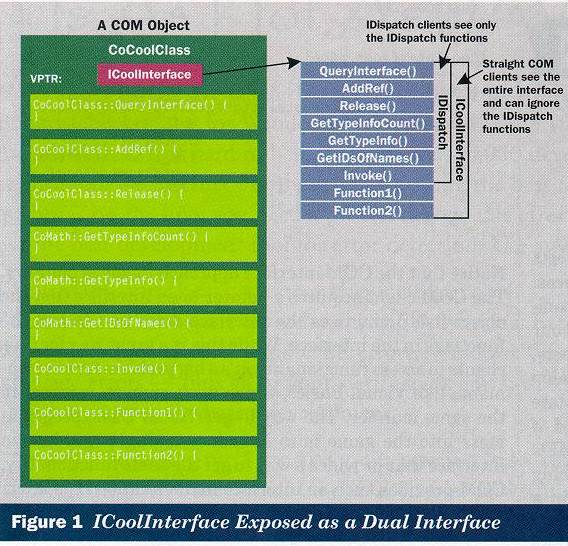The
Visual Programmer
by George Shepherd and Scot Wingo
George Shepherd develops
mapping software for Orbital Software and delivers training
courses for DevelopMentor. Scott Wingo is cofounder of Stingray
Software, producing MFC Extension class libraries. George and
Scot wrote MFC Internals (Addison Wesley, 1996).
It
isn’t enough any more to simply expose your objects
using either COM interfaces or dispatch interfaces. Dual
interfaces are now de riguer! Microsoft recommends
using dual interfaces wherever possible so your clients have
more flexibility in talking to your COM objects. Dual
interfaces are fairly straightforward if you develop your COM
objects using raw C++ or the ActiveX™ Template Library.
Writing dual interfaces is more complicated if you’re
creating a COM object with MFC. For example, MFC remains the
easiest and most efficient way of producing ActiveX controls:
AppWizard generates one for you in a matter of seconds. Yet,
by default, MFC-based ActiveX controls implement only a
plain-vanilla IDispatch (the one you build up using
ClassWizard’s Automation tab).
What if you want to expose
that IDispatch interface as a dual interface for clients that
understand dual interfaces? All it takes is a bit of
exploring MFC, learning about Object Description Language
(ODL), and your ability to exercise the TextWizard. Some of
this information is covered in MFC Tech Note 65, though there
are some pieces missing (which we’ll fill in here, of
course).
Dual
Interfaces Aplenty
COM supports three types of
interfaces: pure COM, dispatch, and dual. Pure COM interfaces
are similar to C++ vtbls. In fact, pure COM interfaces are
defined in C++ as pure abstract base classes. Clients of COM
objects that expose COM interfaces understand how to talk to
the object because the COM interface is specified in a header
file. The COM client sees the header file and is immediately
aware of the function signatures and the order in which the
functions appear in the table. Clients access a pure COM
interface with the same syntax they use for a plain-vanilla
C++ class.
For example, given the
following interface definition
// ICOOL.H
struct ICoolInterface : public
IUnknown {
virtual HRESULT Function1() =
0;
virtual HRESULT Function2() =
0;
};
//
{49BA7C02-40D4-11d0-8A90-E1C000C3FC20}
DEFINE_GUID(IID_ICoolInterface,
0x49ba7c02, 0x40d4, 0x11d0,
0x8a, 0x90,
0xe1, 0xc0, 0x0, 0xc3, 0xfc,
0x20);
a COM client can exercise the
interface using the following code:
//USECOOL.CPP
#include "icool.h"
ICoolInterface* pCool;
void UseCoolInterface() {
if(SUCCEEDED(CoCreateInstance(CLSID_CoCoolClass,
NULL,
CLSCTX_ALL,
IID_ICoolInterface,
(void**)pCool)) {
pCool->Function1();
pCool->Function2();
}
}
Notice that the COM interface
approach involves pointers. The COM client acquires a pointer
to an interface (not the object itself) and uses the
interface definition to call the functions in the interface.
While this is a great way for C++ clients to access
functionality, it’s a big problem for environments like
Visual Basic¨, which don’t support pointers in the same
manner. The way to get Visual Basic programmers into the game
is to introduce a single well-known interface that provides a
way to get the same functionality. COM provides such an
interface and it’s called IDispatch.
interface IDispatch : public
IUnknown {
virtual HRESULT GetTypeInfoCount(UINT FAR* pctinfo) = 0;
virtual HRESULT GetTypeInfo
(UINT itinfo, LCID lcid,
ITypeInfo FAR* FAR*
pptinfo) = 0;
virtual HRESULT
GetIDsOfNames(REFIID riid,
char FAR* FAR* rgszNames,
UINT cNames, LCID lcid,
DISPID FAR* rgdispid) = 0;
virtual HRESULT Invoke(DISPID
dispidMember,
REFIID riid, LCID lcid,
WORD wFlags,
DISPPARAMS FAR* pdispparams,
VARIANT FAR* pvarResult,
EXCEPINFO FAR* pexcepinfo,
UINT FAR* puArgErr) = 0;
};
IDispatch involves a tokenized
lookup mechanism instead of a pointer-based mechanism. Once
automation clients acquire the IDispatch interface, they can
use IDispatch::Invoke to carry out their bidding. Notice
Invoke’s first parameter, a DISPID. DISPIDs are simply
tokens (32-bit numbers) defined by the automation object that
the client uses to invoke the object’s functions and
properties. For example, if a client discovers that an
automation object implements a function called DoSomething,
the client can find the token representing DoSomething by
either calling IDispatch::GetIDsOfNames or by consulting the
object’s TypeInfo. Once the client acquires the token,
the client uses the token to call IDispatch::Invoke, avoiding
the need to understand function signatures and function table
layout information.
As you can imagine, getting to
an object through IDispatch isn’t the most efficient
proposition. Clients need to set up IDispatch::Invoke by
packing up arguments into variant structures and setting up
the flag to indicate the kind of call (setting a property,
getting a property, or calling a method). Once the client
makes the call, the object has to decipher all the
parameters, unpack the variants, and perform the actual
operation. Then the client has to pack up the result in a
variant and return it. Finally, the client needs to unpack
the returned variant and check out any errors or exceptions.
All this takes time. If you’re writing a C++ program and
you want to use a COM object, you’d get better
performance if you went straight for the COM interface. In
addition, COM interfaces are much easier to use in C++. If a
COM object supports only IDispatch, the client is stuck with
a performance hit. If you want to improve performance for
your COM interface clients, you need to implement a
completely separate interface.
Enter dual interfaces. The
best of both worlds, they’re COM interfaces and dispatch
interfaces rolled into one. Here’s a great way to think
about dual interfaces: you know that every COM object starts
with IUnknown (that is, QueryInterface, AddRef, and
Release)—that way clients can count on certain
functionality always being available. The object provides a
way of maintaining a reference count and the client has a way
to try to get more interfaces when it needs to. Like COM
interfaces, dual interfaces always start off with an
established set of functions, like QueryInterface, AddRef,
and Release, and continue with the IDispatch functions
(GetTypeInfoCount, GetTypeInfo, GetIDsOfNames, and Invoke),
finishing with the functions that make that interface unique.
To COM clients, a dual
interface looks like any other COM interface. Clients of dual
interfaces that understand COM interfaces can focus on the
first three functions (IUnknown) and the functions following
IDispatch, completely ignoring the IDispatch functions. For
clients that don’t understand pure COM interfaces, the
dual interface looks like just another implementation of
IDispatch, and a client can use the interface that way. Figure
1 illustrates how this works.
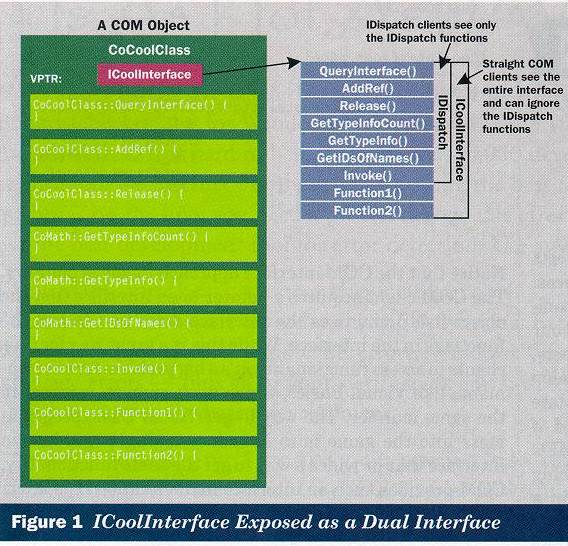
Figure
1 ICoolInterface Exposed as a Dual Interface
Dispatch interfaces are at the
heart of ActiveX controls. Although MFC remains the easiest
way to write ActiveX controls, adding dual interfaces to
MFC-based ActiveX controls is a somewhat roundabout process.
You have to understand how MFC implements COM and how to work
with ODL.
The way to COM using MFC
involves macros to assemble the interfaces. You implement COM
classes in MFC using a variation on the class-composition
approach. Two sets of macros are needed: one to define and
implement the nested classes for implementing the COM
interfaces, and another to declare and implement MFC’s
version of QueryInterface. This is what’s happening
under the sheets to implement IDispatch (it’s just
another COM interface, you know).
Giving substance to a
particular instance of IDispatch involves the ClassWizard.
With ClassWizard, you can whip up in minutes an
implementation of IDispatch that might take a C++ developer
hours to implement by hand. It’s almost exactly the same
as using ClassWizard to trap messages in your app. Simply
press the Property button in the Automation tab to add a
property to your IDispatch interface and press the Method
button to add a function to your IDispatch implementation.
Another thing ClassWizard does
for you is maintain the ODL file. Doing any serious work with
automation requires you become familiar with ODL. ODL is an
entirely declarative language that describes type libraries,
COM interfaces, dispatch interfaces, COM classes, and dual
interfaces.
Turning on the automation
check box causes AppWizard to pump out an ODL file for your
project. ActiveX controls get ODL files automatically, which
will have the same name as your project with an ODL
extension. Figure 2 describes an ActiveX control in
ODL with three properties (AProperty, PlainVanillaProperty,
and NotificationProperty) and two methods (AFunction and
AboutBox).
Figure 2 AppWizard-generated
ODL
//
DualCtl.odl : type library source for OLE Control project.
#include
<olectl.h>
#include
<idispids.h>
[
uuid(6E281361-40AF-11D0-8A90-E1C000C3FC20),
version(1.0),
helpstring("DualCtl
OLE Control module"),
control
]
library
DUALCTLLib
{
importlib(STDOLE_TLB);
importlib(STDTYPE_TLB);
//
Primary dispatch interface for CDualCtlCtrl
[
uuid(6E281362-40AF-11D0-8A90-E1C000C3FC20),
helpstring("Dispatch
interface for DualCtl Control"),
hidden
]
dispinterface
_DDualCtl {
properties:
//
ClassWizard Voodoo warnings
[id(3)]
long AProperty;
[id(2)]
float NotificationProperty;
[id(1)]
double PlainVanillaProperty;
methods:
[id(4)]
short AFunction(short Param1);
[id(DISPID_ABOUTBOX)]
void AboutBox();
};
//
Event dispatch interface for CDualCtlCtrl
[uuid(6E281363-40AF-11D0-8A90-E1C000C3FC20),
helpstring("Event
interface for DualCtl Control") ]
dispinterface
_DDualCtlEvents
{
properties:
//
Event interface has no properties
methods:
};
//
Class information for CDualCtlCtrl
[uuid(6E281364-40AF-11D0-8A90-E1C000C3FC20),
helpstring("DualCtl
Control"),
control
]
coclass
DualCtl {
[default]
dispinterface _DDualCtl;
[default,
source] dispinterface _DDualCtlEvents;
};
};
This ODL file describes a
collection of attributes (whatever’s inside square
brackets) and "things" in this module (which
happens to be an ActiveX control). ODL always follows an
"attribute-thing" format. Attributes appear in the
square brackets before the things. This type library consists
of two dispatch interface descriptions (_DDualCtl and
_DDualCtlEvents) and the description of a COM class
(DualCtl). The control implements _DDualCtl and control
containers implement _DDualCtlEvents. Implementing dual
interfaces in MFC requires modifying the ODL file, so
you’ll have a chance to become intimately familiar with
the syntax.
Doing
the Dual
Adding a dual interface to
your MFC-based ActiveX control requires five steps:
• Create your control
skeleton using AppWizard.
• Add your properties and
methods to the control.
• Modify the
control’s ODL file to describe the dual interface you
want to support.
• Add the corresponding
interface to your control.
• Add type library
registration support to your control.
Let’s implement a dual
interface for the ActiveX control called DualCtl whose ODL
appears in Figure 2. It’s a regular ActiveX
control, except that it’ll expose its properties and
methods through a dual interface.
Let’s start off by
creating the control. Select File New, select the options you
want for your control, and let AppWizard do its thing! In
seconds you’ve got a full-blown MFC-based ActiveX
control waiting to do your bidding. Next, use ClassWizard to
add the properties and methods that make your control unique.
Once the control is finished, you need to add properties and
methods to the control.
ClassWizard makes this step
easy, too. The only caveat here is that you should think hard
about the properties and methods you want to expose. If you
mess something up here, changing the code later becomes more
difficult because you have to modify a lot more of it (no
more just selecting Delete from the ClassWizard’s
Automation tab). Anyway, once you settle on your incoming
IDispatch interface (that is, your control’s methods and
properties), it’s time to move on to the ODL file.
To add a dual interface to the
control, you’ve got to get in and modify the ODL file
(despite the scary warnings amid the ClassWizard comments).
The first thing to do is add another interface
description—one for the dual interface. Given the ODL
from Figure 2, you need to add the lines shown in Figure
3 to the ODL code.
Figure 3 The
Dual Interface Described in ODL
[uuid(49BA7C01-40D4-11d0-8A90-E1C000C3FC20),
helpstring("Dual
interface for DualCtl Control"),
dual,
oleautomationp
]
interface
_DIDualCtl : IDispatch {
[propput,
id(3)] HRESULT AProperty([in] long l);
[propget,
id(3)] HRESULT AProperty([retval, out] long* pl);
[propput,
id(1)] HRESULT PlainVanillaProperty([in] double d);
[propget,
id(1)] HRESULT PlainVanillaProperty([retval,
out]
double* pd);
[propput,
id(2)] HRESULT NotificationProperty([in]float f);
[propget,
id(2)] HRESULT NotificationProperty([retval,
out]
float* pf);
[id(4)]
HRESULT AFunction([in] short Param1, [out, retval] short *s);
[id(DISPID_ABOUTBOX)]
HRESULT AboutBox();
};
There are several things going
on that might strike you as odd. Why do you need to add
another interface definition? If you go back and change the
AppWizard-generated ODL file to add the new keywords,
there’s a good chance you’ll break ClassWizard.
Adding a completely separate interface avoids this problem.
What’s all this propput
and propget stuff in Figure 3? The original
AppWizard-generated ODL uses the keywords
"properties" and "methods" to delineate
the object’s properties and methods. This is legal ODL
syntax (albeit a bit outdated now). To define this interface
as a dual interface, you need to define each property into
separate getxxx and putxxx functions. Applying
the keywords propput and propget to the property attributes
does the job. Because the COM interface can define only
functions, each property has to be represented by separate
getxxx and setxxx functions.
Remember that ODL always takes
an attributes-thing form. This interface (_DIDualCtl) has a
name identified by the uuid statement in the attributes
section. In addition to a comment describing the interface,
there are two new keywords: dual and interface. The dual
keyword tells the type library compiler the interface is a
combination of IDispatch and some other functions (that is,
the first seven entries in the interface are IDispatch and
the next entries are something else). The interface keyword
tells the type library compiler the interface is a regular
COM interface. ODL is very precise—each function must
specify the direction of its parameters (notice the in and
out attributes for the parameters). Also notice that the
interface has a new globally unique ID (GUID). Because
it’s a new unique interface, the rules of COM stipulate
that it gets a new name.
The final modification to the
ODL file is to add the dual interface to the coclass section
of the ODL. The default attributes makes the dual interface
the primary incoming interface.
[
uuid(6E281364-40AF-11D0-8A90-E1C000C3FC20),
helpstring("DualCtl
Control"), control ]
coclass DualCtl {
[default] interface
_DIDualCtl;
[default, source]
dispinterface _DDualCtlEvents;
dispinterface _DDualCtl;
};
Once the ODL file defines the
new interface, the next step is to graft the new interface to
your control using MFC’s nested class and interface map
mechanisms.
Implementing
the Dual Interface
The first step to adding the
dual interface to the control is to add the
DECLARE_INTERFACE_MAP macro to the control’s header
file. DECLARE_INTERFACE_MAP sets up MFC’s QueryInterface
machinery to work with the control. Then you need to add a
nested class that implements the dual interface. In the ODL
example above, the interface is already fully described. The
trick is to turn that interface description into something
you can use in this C++ code. Fortunately, the type library
compiler is smart enough to read the interface description in
the ODL file and turn it into a C++ header file. Here are the
steps necessary to do that:
• Select Build Settings
from the menu.
• Go to the OLE Types
tab.
• Expand the tree in the
settings list and highlight the control’s ODL file.
• Type the name of your
header file in the "Output header file name" field.
(Call it something other than your control’s header
file. In the example above, the control is named
"DualCtl." The interface is defined in a file
called IDUALCTL.H.)
• Load the ODL file in
the environment compile it.
Given the ODL file in Figure
2 with the modification above, Figure 4 shows the
header file spit out by the type library compiler. This
rather scary looking C++ code is exactly what your control
needs to implement the dual interface. In addition to the
code emitted from the type library compiler, you’ll need
a macro that comes with the MFC samples. The file, MFCDUAL.H,
is in \MSDEV\SAMPLES\MFC\OLE\ACDUAL\SERVER. This header file
contains the macros for defining the nested classes.
MFC’s normal BEGIN_INTERFACEPART/END_INTERFACE_PART
macros work too, but you have to prototype the four IDispatch
functions yourself.
BEGIN_DUAL_INTERFACE_PART/END_DUAL_INTERFACE_PART already do
that for you.
Figure 4 MKTYPLIB
Emits this Header File
DEFINE_GUID(IID__DIDualCtl,0x49BA7C01L,0x40D4,0x11D0,0x8A,0x90,0xE1,0xC0,0x00,
0xC3,0xFC,0x20);
/*
Definition of interface: _DIDualCtl */
#undef
INTERFACE
#define
INTERFACE _DIDualCtl
DECLARE_INTERFACE_(_DIDualCtl,
IDispatch)
{
#ifndef
NO_BASEINTERFACE_FUNCS
/*
IUnknown methods */
STDMETHOD(QueryInterface)(THIS_
REFIID riid, LPVOID FAR* ppvObj) PURE;
STDMETHOD_(ULONG,
AddRef)(THIS) PURE;
STDMETHOD_(ULONG,
Release)(THIS) PURE;
/*
IDispatch methods */
STDMETHOD(GetTypeInfoCount)(THIS_
UINT FAR* pctinfo) PURE;
STDMETHOD(GetTypeInfo)(
THIS_
UINT
itinfo,
LCID
lcid,
ITypeInfo
FAR* FAR* pptinfo) PURE;
STDMETHOD(GetIDsOfNames)(
THIS_
REFIID
riid,
OLECHAR
FAR* FAR* rgszNames,
UINT
cNames,
LCID
lcid,
DISPID
FAR* rgdispid) PURE;
STDMETHOD(Invoke)(
THIS_
DISPID
dispidMember,
REFIID
riid,
LCID
lcid,
WORD
wFlags,
DISPPARAMS
FAR* pdispparams,
VARIANT
FAR* pvarResult,
EXCEPINFO
FAR* pexcepinfo,
UINT
FAR* puArgErr) PURE;
#endif
/*
_DIDualCtl methods */
STDMETHOD(put_AProperty)(THIS_
long l) PURE;
STDMETHOD(get_AProperty)(THIS_
long FAR* pl) PURE;
STDMETHOD(put_PlainVanillaProperty)(THIS_
double d) PURE;
STDMETHOD(get_PlainVanillaProperty)(THIS_
double FAR* pd) PURE;
STDMETHOD(put_NotificationProperty)(THIS_
float f) PURE;
STDMETHOD(get_NotificationProperty)(THIS_
float FAR* pf) PURE;
STDMETHOD(AFunction)(THIS_
short Param1, short FAR* s) PURE;
STDMETHOD(AboutBox)(THIS)
PURE;
};
To add the nested class for
implementing the dual interface, simply use the macros as
shown in Figure 5. You can more or less steal the code
from the header file emitted by MKTYPLIB. Make sure to get
rid of the PURE symbol following each function. This gives
the control a nested class that implements the dual
interface. The control here, DualCtl, is implemented in a
class called CDualCtlCtrl. The macros generate a nested class
called X_DIDualCtlObj within CDualCtlCtrl that implements the
_DIDualCtl interface. _DIDualCtl is declared in the header
file generated by the type library compiler.
The next step is to implement
the new interface. This is pretty much like implementing a
new COM interface to a control except that you need to
implement the IDispatch functions as well as the IUnknown
functions. Figure 6 shows implementing the IUnknown
and the IDispatch functions.
Implementing the IUnknown
functions is a matter of using the METHOD_PROLOGUE macro to
get a pointer back to the control and delegating to
CCmdTarget’s IUnknown functions. Implementing IDispatch
is a matter of getting MFC’s implementation of IDispatch
(available through CCmdTarget::GetIDispatch) and delegating
to MFC’s implementation.
Next comes mapping the dual
interface functions to the implementations provided by
ClassWizard. Doing this involves getting a pointer back to
the control and delegating to those ClassWizard functions.
The dual interface methods are also forwarded to the
ClassWizard-generated functions, as shown in Figure 7.
The thing to watch out for here is that all the dual
interface functions return HRESULTs and that results are
passed back through out parameters. Figure 7 shows how
to implement get_AProperty, set_AProperty, and AFunction.
The next step is to fill in
the interface map so that the framework knows where to find
your new interface when a client calls QueryInterface. Simply
add the entries to the control’s interface map as shown
below. There are three entries: one for plain old IDispatch,
one for a version of IDispatch that’s named in the ODL
file, and the new custom interface. MFC uses this table to
match interface IDs to interface pointers when clients call
QueryInterface.
BEGIN_INTERFACE_MAP(CDualCtlCtrl,
COleControl)
// Plain vanilla IDispatch
INTERFACE_PART(CDualCtlCtrl, IID_IDispatch, Dispatch)
// Control's IDispatch
INTERFACE_PART(CDualCtlCtrl,
DIID__DDualCtl,
Dispatch)
// Control's Dual interface
INTERFACE_PART(CDualCtlCtrl,
IID__DIDualCtl,
_DIDualCtlObj)
END_INTERFACE_MAP()
Because type information is
such an important part of ActiveX controls, the code
generated by AppWizard already includes the code necessary to
register type information in the registry. Here’s the
code that appears in DUALCTL.H:
STDAPI DllRegisterServer(void)
{
AFX_MANAGE_STATE(_afxModuleAddrThis);
if
(!AfxOleRegisterTypeLib(AfxGetInstanceHandle(),
_tlid))
return
ResultFromScode(SELFREG_E_TYPELIB);
if
(!COleObjectFactoryEx::UpdateRegistryAll(TRUE))
return
ResultFromScode(SELFREG_E_CLASS);
return NOERROR;
}
There are two final caveats.
First, you need to include initguid.h in your control’s
CPP file to give the GUIDs declared in the DEFINE_GUID macro
some substance. Second, be sure to include the ODL-generated
header file in your control’s main source file so the
compiler understands the new dual interface (that is, include
IDUALCTL.H in DUALCTLCTRL.CPP in this example).
Figure 5 Declaring
the Nested Class
//
Inside the control's header file-- the control's declaration
class
CDualCtlCtrl : public COleCtontrol {
.
.
.
BEGIN_DUAL_INTERFACE_PART(_DIDualCtlObj,
_DIDualCtl)
STDMETHOD(put_AProperty)(long
l);
STDMETHOD(get_AProperty)(long
FAR* pl);
STDMETHOD(put_PlainVanillaProperty)(double
d);
STDMETHOD(get_PlainVanillaProperty)(double
FAR* pd);
STDMETHOD(put_NotificationProperty)(float
f);
STDMETHOD(get_NotificationProperty)(float
FAR* pf);
STDMETHOD(AFunction)(short
Param1, short FAR* s);
STDMETHOD(AboutBox)();
END_DUAL_INTERFACE_PART(_DIDualCtlObj)
.
.
.
};
Figure 6 Implementing
IUnknown and IDispatch
STDMETHODIMP
CDualCtlCtrl::X_DIDualCtlObj::QueryInterface(REFIID
riid,
LPVOID
FAR* ppvObj) {
METHOD_PROLOGUE(CDualCtlCtrl,
_DIDualCtlObj)
return
pThis->ExternalQueryInterface(&riid, ppvObj);
}
STDMETHODIMP_(ULONG)
CDualCtlCtrl::X_DIDualCtlObj::AddRef()
{
METHOD_PROLOGUE(CDualCtlCtrl,
_DIDualCtlObj)
return
pThis->ExternalAddRef();
}
STDMETHODIMP_(ULONG)
CDualCtlCtrl::X_DIDualCtlObj::Release()
{
METHOD_PROLOGUE(CDualCtlCtrl,
_DIDualCtlObj)
return
pThis->ExternalRelease();
}
STDMETHODIMP
CDualCtlCtrl::X_DIDualCtlObj::GetTypeInfoCount(UINT
FAR* pctinfo) {
METHOD_PROLOGUE(CDualCtlCtrl,
_DIDualCtlObj)
LPDISPATCH
pDisp = pThis->GetIDispatch(FALSE);
ASSERT(pDisp
!= NULL);
return
pDisp->GetTypeInfoCount(pctinfo);
}
STDMETHODIMP
CDualCtlCtrl::X_DIDualCtlObj::GetTypeInfo(UINT
itinfo,
LCID
lcid,
ITypeInfo
FAR* FAR* pptinfo) {
METHOD_PROLOGUE(CDualCtlCtrl,
_DIDualCtlObj)
LPDISPATCH
pDisp = pThis->GetIDispatch(FALSE);
ASSERT(pDisp
!= NULL);
return
pDisp->GetTypeInfo(itinfo, lcid, pptinfo);
}
STDMETHODIMP
CDualCtlCtrl::X_DIDualCtlObj::GetIDsOfNames(REFIID
riid,
OLECHAR
FAR* FAR* rgszNames,
UINT
cNames,
LCID
lcid,
DISPID
FAR* rgdispid) {
METHOD_PROLOGUE(CDualCtlCtrl,
_DIDualCtlObj)
LPDISPATCH
pDisp = pThis->GetIDispatch(FALSE);
ASSERT(pDisp
!= NULL);
return
pDisp->GetIDsOfNames(riid, rgszNames,
cNames,lcid,
rgdispid);
}
STDMETHODIMP
CDualCtlCtrl::X_DIDualCtlObj::Invoke(DISPID
dispidMember,
REFIID
riid,
LCID
lcid,
WORD
wFlags,
DISPPARAMS
FAR* pdispparams,
VARIANT
FAR* pvarResult,
EXCEPINFO
FAR* pexcepinfo,
UINT
FAR* puArgErr) {
METHOD_PROLOGUE(CDualCtlCtrl,
_DIDualCtlObj)
LPDISPATCH
pDisp = pThis->GetIDispatch(FALSE);
ASSERT(pDisp
!= NULL);
return
pDisp->Invoke(dispidMember,
riid,
lcid,
wFlags,
pdispparams,
pvarResult,
pexcepinfo,
puArgErr);
}
Figure 7 Implementing
the Rest of the Function and Property Accessors
STDMETHODIMP
CDualCtlCtrl::X_DIDualCtlObj::put_AProperty(long l) {
METHOD_PROLOGUE(CDualCtlCtrl,
_DIDualCtlObj)
pThis->SetAProperty(l);
return
NOERROR;
}
STDMETHODIMP
CDualCtlCtrl::X_DIDualCtlObj::get_AProperty(long FAR* pl) {
METHOD_PROLOGUE(CDualCtlCtrl,
_DIDualCtlObj)
*pl
= pThis->GetAProperty();
return
NOERROR;
}
STDMETHODIMP
CDualCtlCtrl::X_DIDualCtlObj::AFunction(short Param1,
short
FAR* s) {
METHOD_PROLOGUE(CDualCtlCtrl,
_DIDualCtlObj)
*s
= pThis->AFunction(Param1);
return
NOERROR;
}
Conclusion
Now you know how to add a dual
interface to an ActiveX control. This example shows the
importance of understanding COM at the visceral level.
Knowing how IDispatch works and how to take advantage of
MFC’s nested class macros is key to getting a dual
interface (or any other COM interface) grafted onto your
control. While for now adding a dual interface to an
MFC-based ActiveX control isn’t the easiest thing to do,
it’s not impossible. And you can use this technique to
add a dual interface to any CCmdTarget-derived class.
To
obtain complete source code listings, see Editor's page.
Have
a question about programming in Visual Basic, Visual FoxProª,
Microsoft¨ Access, Office or stuff like that? Send your
questions via email to Dave Edson: davee@microsoft.com.
This article is reproduced
from Microsoft Systems Journal. Copyright © 1997 by Miller
Freeman, Inc. All rights are reserved. No part of this
article may be reproduced in any fashion (except in brief
quotations used in critical articles and reviews) without the
prior consent of Miller Freeman.
To contact Miller
Freeman regarding subscription information, call (800)
666-1084 in the U.S. and Canada, or (303) 678-0439 in all
other countries. For other inquiries, call (415) 905-2200.