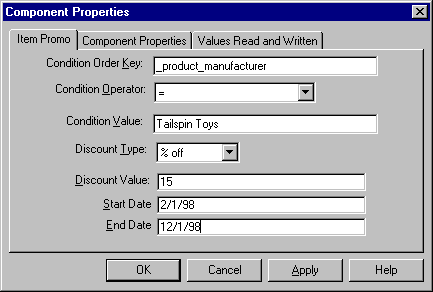
The ItemPromo component, which usually appears in the Item Adjust Price Stage of an order processing pipeline, applies a promotional price adjustment to an item on the order formís items list. The ItemPromo component first determines whether the current date falls within the time period specified by the Start Date and End Date fields. If it does, then the component evaluates the item to determine if it meets the conditions of the promotion (specified by the combination of the Condition Order Key, Condition Operator, and Condition Value fields). If it does, then the ItemPromo component applies the specified discount and writes the new value to the itemís _iadjust_currentprice field on the order form, provided that _iadjust_currentprice has not been initialized by a previously run component.
_product_type). To indicate that items manufactured by Tailspin Toys are at a 15% discount between two specified dates, double-click the ItemPromo icon in the Win32ģ-based Pipeline Editor, or click the Edit link for the component in the ASP-based Pipeline Editor, and then enter the following in the resulting property page.
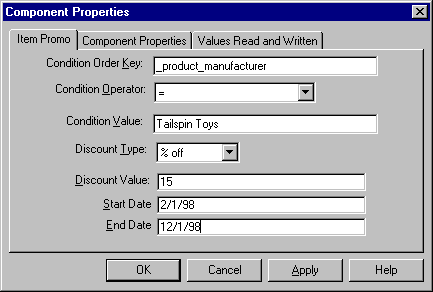
The promotional comparisons that you specify in Conditional Value are case-sensitive. For example, product ID AW13-200 will be interpreted differently than aw13-200.
In addition, because the Start Date and End Date for a promotion specify midnight, End Date excludes the day specified. For example, if you want the last day of a promotion to be 3/31, be sure to specify that the promotion ends on 4/1.