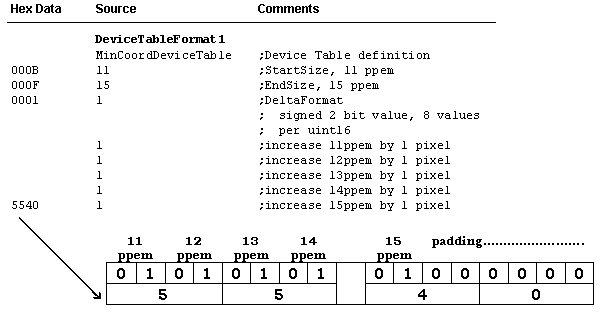Hex Data | Source | Comments |
| ScriptList |
|
Hex Data | Source | Comments |
Script | ||
ArabicScriptTable | ;Script table definition | |
000A | DefLangSys | ;offset to DefaultLangSys table |
0001 | 1 | ;LangSysCount |
;LangSysRecord[0] | ||
; in alphabetical order by | ||
; LangSysTag | ||
55524420 | "URD " | ;LangSysTag |
; Urdu language | ||
0016 | UrduLangSys | ;offset to LangSys table for |
; Urdu | ||
LangSys | ||
DefLangSys | ;default LangSys table | |
; definition | ||
0000 | NULL | ;LookupOrder |
; reserved, null | ||
FFFF | 0xFFFF | ;ReqFeatureIndex |
; no required features | ||
0003 | 3 | ;FeatureCount |
0000 | 0 | ;FeatureIndex[0] |
; in arbitrary order | ||
; "init" feature (initial | ||
; glyph) | ||
0001 | 1 | ;FeatureIndex[1] |
; "fina" feature (final glyph) | ||
0002 | 2 | ;FeatureIndex[2] |
; for "medi" feature (medial | ||
; glyph) | ||
LangSys | ||
UrduLangSys | ;LangSys table definition | |
0000 | NULL | ;LookupOrder |
; reserved, null | ||
0003 | 3 | ;ReqFeatureIndex |
; numeral subsitution in Urdu | ||
0003 | 3 | ;FeatureCount |
0000 | 0 | ;FeatureIndex[0] |
; in arbitrary order | ||
; "init" feature (initial | ||
; glyph) | ||
0001 | 1 | ;FeatureIndex[1] |
; "fina" feature (final glyph) | ||
0002 | 2 | ;FeatureIndex[2] |
; "medi" feature (medial glyph) |
Hex Data | Source | Comments |
FeatureList | ||
TheFeatureList | ;FeatureList table definition | |
0003 | 3 | ;FeatureCount |
;FeatureRecord[0] | ||
6C696761 | "liga" | ;FeatureTag |
0014 | TurkishLigatures | ;offset to Feature table |
; FflFfFlLiga | ||
;FeatureRecord[1] | ||
6C696761 | "liga" | ;FeatureTag |
001A | DefaultLigatures | ;offset to Feature table |
; FfiFiLiga, FflFfFlLiga | ||
;FeatureRecord[2] | ||
6C696761 | "liga" | ;FeatureTag |
0022 | GermanLigatures | ;offset to Feature table |
; EszetLiga | ||
Feature | ||
TurkishLigatures | ;Feature table definition | |
0000 | NULL | ;FeatureParams |
; reserved, null | ||
0001 | 1 | ;LookupCount |
0000 | 0 | ;LookupListIndex[0] |
; ffl, fl, ff ligature | ||
; substitution Lookup | ||
Feature | ||
DefaultLigatures | ;Feature table definition | |
0000 | NULL | ;FeatureParams - reserved, null |
0002 | 2 | ;LookupCount |
0000 | 0 | ;LookupListIndex[0] |
; in arbitrary order | ||
; ffl, fl, ff ligatures | ||
0001 | 1 | ;LookupListIndex[1] |
; ffi, fi ligature substitution | ||
; Lookup | ||
Feature | ||
GermanLigatures | ;Feature table definition | |
0000 | NULL | ;FeatureParams - reserved, null |
0001 | 3 | ;LookupCount |
0000 | 0 | ;LookupListIndex[0] |
; in arbitrary order | ||
; ffl, fl, ff ligatures | ||
0001 | 1 | ;LookupListIndex[1] |
; ffi, fi ligature substitution | ||
; Lookup | ||
0002 | 2 | ;LookupListIndex[0] |
; eszet ligature substitution | ||
; Lookup |
Hex Data | Source | Comments |
LookupList | ||
TheLookupList | ;LookupList table definition | |
0003 | 3 | ;LookupCount |
0008 | FflFlFfLookup | ;offset to Lookup[0] table |
; in design order | ||
0010 | FfiFiLookup | ;offset to Lookup[1] table |
0018 | EszetLookup | ;offset to Lookup[2] table |
Lookup | ||
FflFlFfLookup | ;Lookup[0] table definition | |
0004 | 4 | ;LookupType |
; ligature subst | ||
000C | 0x000C | ;LookupFlag |
; IgnoreLigatures, IgnoreMarks | ||
0001 | 1 | ;SubTableCount |
0018 | FflFlFfSubtable | ;offset to FflFlFf ligature |
; substitution subtable | ||
Lookup | ||
FfiFiLookup | ;Lookup[1] table definition | |
0004 | 4 | ;LookupType |
; ligature subst | ||
000C | 0x000C | ;LookupFlag |
; IgnoreLigatures, IgnoreMarks | ||
0001 | 1 | ;SubTableCount |
0028 | FfiFiSubtable | ;offset to FfiFi ligature |
; substitution subtable | ||
Lookup | ||
EszetLookup | ;Lookup[2] table definition | |
0004 | 4 | ;LookupType |
; ligature subst | ||
000C | 0x000C | ;LookupFlag |
; IgnoreLigatures, IgnoreMarks | ||
0001 | 1 | ;SubTableCount |
0038 | EszetSubtable | ;offset to Eszet ligature |
; substitution subtable |
Hex Data | Source | Comments |
CoverageFormat1 | ||
DescenderCoverage | ;Coverage table definition | |
0001 | 1 | ;CoverageFormat |
; lists | ||
0005 | 5 | ;GlyphCount |
0038 | gGlyphID | ;GlyphArray[0] |
; in GlyphID order | ||
003B | jGlyphID | ;GlyphArray[1] |
0041 | pGlyphID | ;GlyphArray[2] |
0042 | qGlyphID | ;GlyphArray[3] |
004A | yGlyphID | ;GlyphArray[4] |
Hex Data | Source | Comments |
CoverageFormat2 | ||
NumeralCoverage | ;Coverage table definition | |
0002 | 2 | ;CoverageFormat |
; GlyphID ranges | ||
0001 | 1 | ;RangeCount |
;RangeRecord[0] | ||
004E | 0glyphID | ;Start GlyphID |
0057 | 9glyphID | ;End GlyphID |
0000 | 0 | ;StartCoverageIndex |
; first CoverageIndex = 0 |
Hex Data | Source | Comments |
ClassDefFormat1 | ||
LowercaseClassDef | ;ClassDef table definition | |
0001 | 1 | ;ClassFormat |
0032 | aGlyphID | ;StartGlyph |
001A | 26 | ;GlyphCount |
0000 | 0 | ;aGlyph, Xheight Class 0 |
0001 | 1 | ;bGlyph, Ascender Class 1 |
0000 | 0 | ;cGlyph, Xheight Class 0 |
0001 | 1 | ;dGlyph, Ascender Class 1 |
0000 | 0 | ;eGlyph, Xheight Class 0 |
0001 | 1 | ;fGlyph, Ascender Class 1 |
0002 | 2 | ;gGlyph, Descender Class 2 |
0001 | 1 | ;hGlyph, Ascender Class 1 |
0000 | 0 | ;iGlyph, Ascender Class 1 |
0002 | 2 | ;jGlyph, Descender Class 2 |
0001 | 1 | ;kGlyph, Ascender Class 1 |
0001 | 1 | ;lGlyph, Ascender Class 1 |
0000 | 0 | ;mGlyph, Xheight Class 0 |
0000 | 0 | ;nGlyph, Xheight Class 0 |
0000 | 0 | ;oGlyph, Xheight Class 0 |
0002 | 2 | ;pGlyph, Descender Class 2 |
0002 | 2 | ;qGlyph, Descender Class 2 |
0000 | 0 | ;rGlyph, Xheight Class 0 |
0000 | 0 | ;sGlyph, Xheight Class 0 |
0001 | 1 | ;tGlyph, Ascender Class 1 |
0000 | 0 | ;uGlyph, Xheight Class 0 |
0000 | 0 | ;vGlyph, Xheight Class 0 |
0000 | 0 | ;wGlyph, Xheight Class 0 |
0000 | 0 | ;xGlyph, Xheight Class 0 |
0002 | 2 | ;yGlyph, Descender Class 2 |
0000 | 0 | ;zGlyph, Xheight Class 0 |
Hex Data | Source | Comments |
ClassDefFormat2 | ||
GlyphHeightClassDef | ;Class table definition | |
0002 | 2 | ;Class Format |
; ranges | ||
0003 | 3 | ;ClassRangeCount |
;ClassRange[0] | ||
; ordered by StartGlyphID | ||
0030 | tahGlyphID | ;Start |
; first GlyphID in the range | ||
0031 | dhahGlyphID | ;End |
; Last GlyphID in the range | ||
0002 | 2 | ;Class |
; high base glyphs | ||
;ClassRange[1] | ||
0040 | cafGlyphID | ;Start |
;first GlyphID in the range | ||
0041 | gafGlyphID | ;End |
; Last GlyphID in the range | ||
0003 | 3 | ;Class |
; very high base glyphs | ||
;ClassRange[2] | ||
00D2 | fathatanDefaultGlyphID | ;Start |
; first GlyphID in the range | ||
00D3 | dammatanDefaultGlyphID | ;End |
; Last GlyphID in the range | ||
0001 | 1 | ;Class |
; default marks |