 To change throughput back to the default
To change throughput back to the defaultWhen you run the SQL Server setup program, your Windows NT system is automatically configured to maximize throughput for network applications. This enables the server to accommodate more connections. Although this configuration is recommended for SQL Server, you can change the setting back to the Windows NT default by using the following procedure.
 To change throughput back to the default
To change throughput back to the defaultThe Control Panel window appears.
The Network Settings dialog box appears.
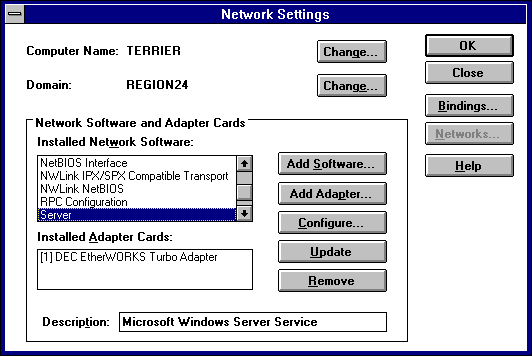
The Server dialog box appears.
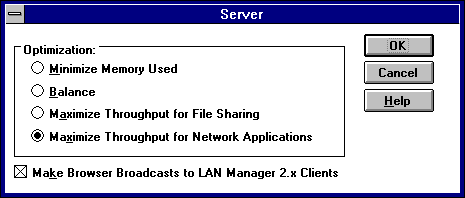
The Network Settings dialog box returns.
Throughput can be set for computers running the Windows NT Server operating system. This configuration setting does not apply to computers running the Windows NT Workstation operating system. For additional information about maximizing throughput, see your documentation for Windows NT.