 To change server tasking back to the default
To change server tasking back to the defaultIf you plan on connecting to SQL Server from local clients, it's a good idea to set up the server so that foreground and background applications run with equal priority. This allows SQL Server¾which runs as a background application¾to run at equal priority with other applications (such as client applications) that might be running in the foreground.
When you run the setup program, server tasking is set appropriately for SQL Server. To change it back to the Windows NT default, use the following procedure.
 To change server tasking back to the default
To change server tasking back to the defaultThe Control Panel window appears.
The System dialog box appears.
The Tasking dialog box appears.
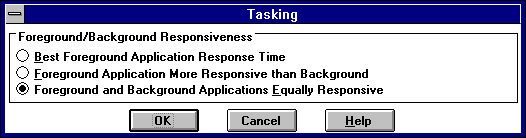
The Windows NT default is Best Foreground Application Response Time. SQL Server setup changes this to Foreground and Background Applications Equally Responsive.
The System dialog box returns.