 To change a server's Net-Library support
To change a server's Net-Library supportMicrosoft SQL Server uses network libraries, known as Net-Libraries, to pass network packets back and forth between clients and a SQL Server. The Net-Libraries, implemented as dynamic-link libraries (DLLs), perform the network operations required to communicate using a specific protocol. SQL Server includes a set of server Net-Libraries that enable simultaneous connections from clients running named pipes or other interprocess communication (IPC) mechanisms.
By default, SQL Server is installed to use the named pipes Net Library plus any other Net-Libraries you specify during installation. By default, SQL Server listens on the standard pipe, \\.\pipe\sql\query, for named pipes connections. However, if you configure SQL Server to listen on a non-standard named pipe, SQL Executive will not be able to connect to SQL Server locally (which it does by default). You must configure SQL Executive to connect using a specific server name, as described below.
Network support options can be changed after installation by choosing SQL Setup from the SQL Server program group and following the on-screen instructions. You can add Net-Libraries, remove Net-Libraries, and change Net-Library configuration settings.
 To change a server's Net-Library support
To change a server's Net-Library support
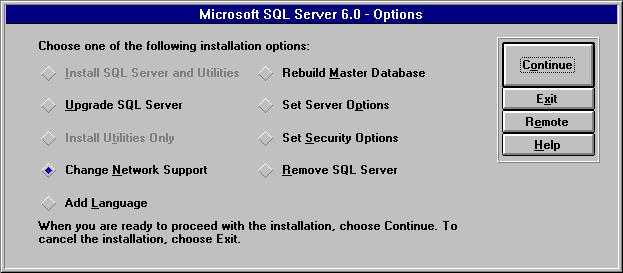
The Select Network Protocols dialog box appears.
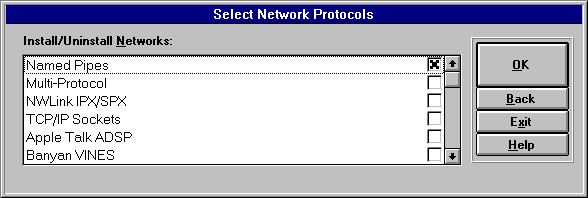
When you open this dialog box, the setup program preselects any networks for which server Net-Libraries have already been installed.
If you deselect a network, the setup program removes the Net-Library from your configuration. All installed Net-Libraries-including named pipes-can be removed. However, if you deselect named pipes, SQL Executive will not be able to connect to SQL Server locally (which it does by default). You must configure SQL Executive to connect using a specific server name, as described below.
For instructions on completing each Net-Library configuration dialog box, see the setup program's online Help.
To configure SQL Executive to connect to SQL Server using a specific server name, first create a specific server connection entry using the Advanced tab of the SQL Client Configuration Utility. Configure this server entry to connect to the local server using the appropriate Net-Library and connection string. Then set the ServerHost value in the SQL Executive section of the Windows NT Registry to the server entry as follows:
HKEY_LOCAL_MACHINE\
SOFTWARE\
Microsoft\
MSSQLServer\
SQLExecutive\
ServerHost
Type: REG_SZ
Value: server
The Multi-Protocol Net-Library supports optional encryption for both data exchange and user password authentication when communicating over trusted connections. Encryption can be either set at each client or enforced for all clients by the server. Server-enforced encryption automatically encrypts all communication between clients using the client-side Multi-Protocol Net-Library and the server listening on the server-side Multi-Protocol Net-Library.
 To configure a server to enforce encryption
To configure a server to enforce encryptionConfiguration dialog boxes appear for each selected network protocol. Complete each until the Multi-Protocol Encryption dialog box appears.
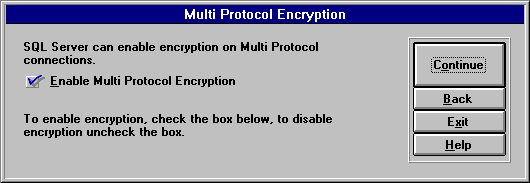
Server-enforced encryption is supported only by the Multi-Protocol Net-Library. Note that if Net-Libraries for other protocols are also loaded by the server, incoming connections over those Net-Libraries will not use encryption.
When configuring SQL Server to listen on the Multi-Protocol Net-Library, and when using SPX/IPX via NWLink, you also need to install the Windows NT NetWare Gateway services along with the Windows NT SAP Agent.