 To manage the user membership of a group
To manage the user membership of a groupAfter you have created a group, you can add new users to the group at any time. In each database, each user can be a member of only one group besides public.
You can remove users from any group¾except public¾at any time. You cannot remove any users from the public group.
 To manage the user membership of a group
To manage the user membership of a groupThe databases of that server are listed.
The groups and users of that database are listed.
Or use the right mouse button to click on the group name, and then from the drop-down menu that appears, choose Edit.
The Manage Groups dialog box appears, displaying information for that group.
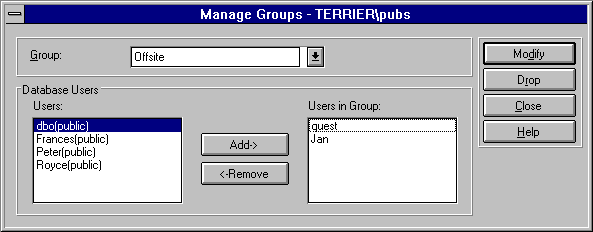
The username moves to the Users in Group list.
The username moves to the Users list.