 To set a server's publication options
To set a server's publication optionsThe server publication options determine the servers that are authorized to subscribe to this server's publications, the schedule by which replication will be performed for each subscription server, which of this server's databases are authorized to publish data, and the directory used as the distribution working directory. For a server that will act as a remote distribution server, the server publication options also determine which publication servers are authorized to use it as a remote distribution server.
 To set a server's publication options
To set a server's publication optionsIf not, then from the Server Manager window, select a server; from the Server menu, choose Replication Configuration; and from the drop-down menu that appears, choose Publishing.
The Replication-Publishing dialog box appears.
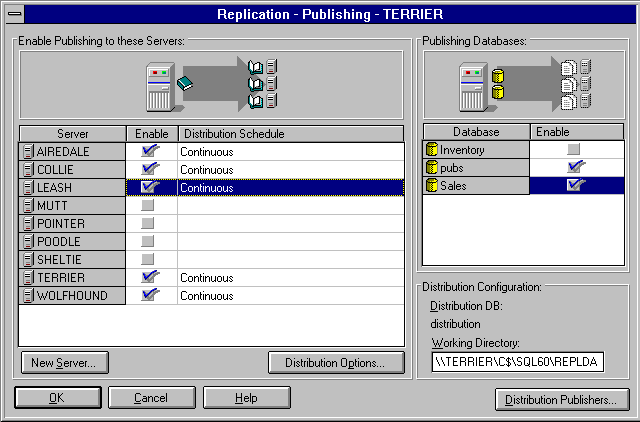
If a server is not registered with SQL Enterprise Manager or is not set as a remote server to this server, it will not be listed. To register a server, choose the New Server button and complete the Register Server dialog box that appears.
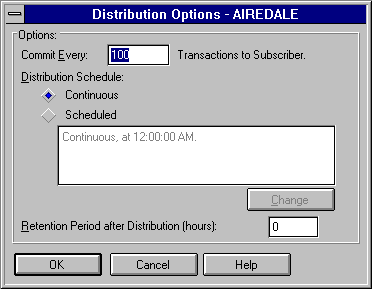
The Distribution Options dialog box contains these elements:
If you have not yet created all the databases to be published, go ahead and complete the publication options now. You can later create the necessary databases and then return and edit the publication options to authorize the new databases for publication.
This directory is used to store the schema scripts and data synchronization files. The default is \\servername\C$\SQL60\REPLDATA, where servername is the name of the distribution server.
A UNC path takes the form \\servername\sharename\directory.
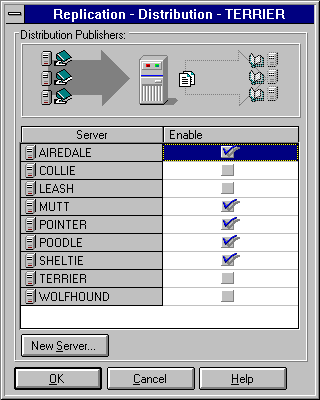
If a server is not registered with SQL Enterprise Manager or is not set as a remote server to this server, it will not be listed. To register a server, choose the New Server button, and complete the Register Server dialog box that appears.