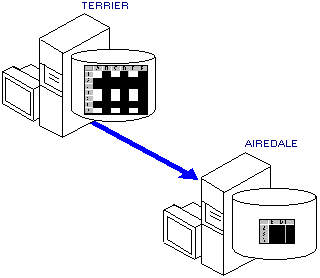
If appropriate for your requirements, you can publish only a subset of the data from a table. You can create an article that:
Of course, an article can be simultaneously partitioned both vertically and horizontally.
In this example we publish a table and partition its article both vertically and horizontally. The server TERRIER publishes the pubs..employee table. It is vertically partitioned so that only the emp_id (primary key), fname, and lname columns are replicated. It is partitioned horizontally on the job_lvl value so that only rows for employees with a job level greater than 99 will be replicated. The server AIREDALE subscribes to this article.
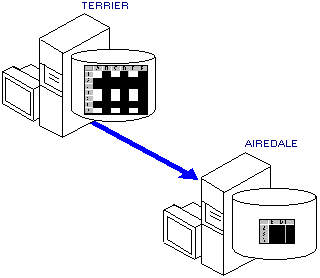
 To replicate a partitioned table
To replicate a partitioned table

filterpub
Publishing a horizontally and vertically filtered table.
Note that the primary key column (in this case, emp_id) must be replicated.
job_lvl > 99

This replication example is now set up. If the default synchronization setting for the publication filterpub was not changed, synchronization will occur within five minutes. Synchronization will copy the schema and data from the published tables to the destination database. After that, replication of changes to table data will occur as changes are made.
Only the specified columns and rows will be synchronized and replicated.