 To set task options
To set task optionsWhen creating or modifying a task, you have the option of setting options for administrator email notification upon task failure or success, Windows NT Event log entries upon task failure or success, and task retry parameters.
 To set task options
To set task optionsThe Task Options dialog box appears.
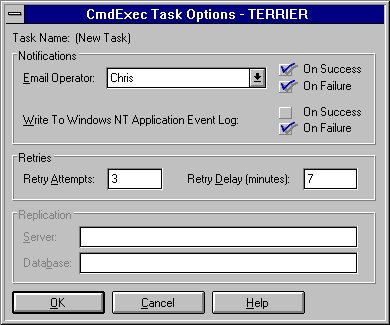
If necessary, you can remove an assigned operator by choosing <No Operator> in the Operator box. Or, you can add a new operator by selecting <New Operator> and completing the New Operator dialog box that appears.
For more information about creating new operators, see Chapter 17, Managing Alerts, or the online Help for SQL Enterprise Manager.
Note that regardless of this setting, information about task execution is always logged in the Task History table. For more information, see Viewing Task History, later in this chapter.
The options are set. The previous dialog box (New Task or Edit Task) returns.