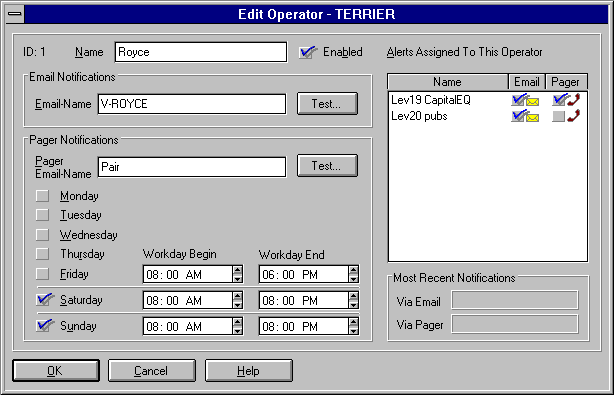To view information about all operators
To view information about all operatorsYou can view a list of all existing operators, or information about a specific operator.
 To view information about all operators
To view information about all operatorsA list is displayed of all operators defined for this server.
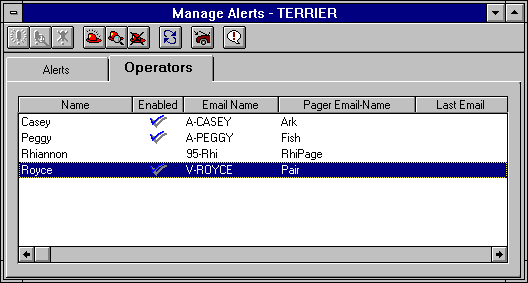
For each operator, the list displays the operator name, enabled status, email name, pager e-mail name, date and time the last email message was sent, and date and time the last page message was sent.

 To view information about a specific operator
To view information about a specific operator

The Edit operator dialog box for that window appears, displaying the options and configuration settings for that operator. The Most Recent Notifications box displays statistics for the operator.