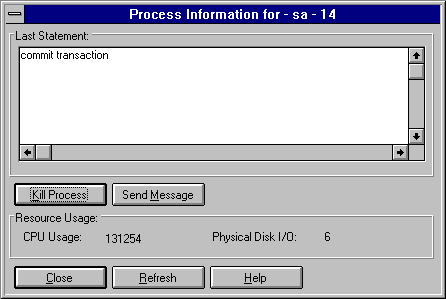Viewing More Information
If you have SA privileges, you can view detailed information about a selected process. While viewing more information, you can also kill the process or send a message to the connected computer or user.
 To view more information about a process
To view more information about a process
-
From the Server Manager window, select a server, and then from the toolbar, choose the Current Activity button.

The Current Activity window appears.
-
Select a tab (User Activity, Detail Activity, or Object Lock), and then select an item from the list in that window.
-
Choose the More Info button.

The Process Information For dialog box appears.
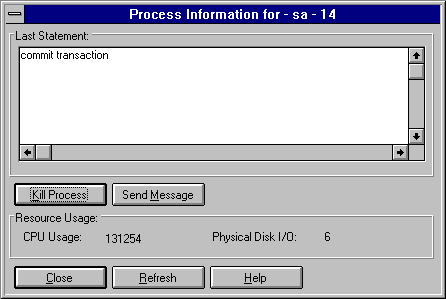
-
Review the displayed information.
-
Last Statement displays the first 255 bytes of text of the statement run by the selected process.
-
CPU Usage displays cumulative CPU time for the process.
-
Physical DISK I/O displays cumulative disk reads and writes.
-
To terminate the process, choose the Kill Process button.
-
To send a message to the connected user or computer, choose the Send Message button and complete the dialog box that appears.
-
To update the displayed information, choose the Refresh button.
 To view more information about a process
To view more information about a process To view more information about a process
To view more information about a process