 To send a message to a connected user or computer
To send a message to a connected user or computerIf you have SA privileges, you can send a message to a connected user or computer. This feature is available only for Microsoft networks.
 To send a message to a connected user or computer
To send a message to a connected user or computer

The Current Activity window appears.

The Send Message dialog box appears.
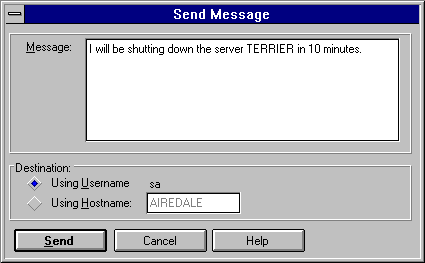
To send a message to all users connected to the computer, type an asterisk (*) in the Hostname box. This sends a message to all users connected to the computer (not just users connected to SQL Server).