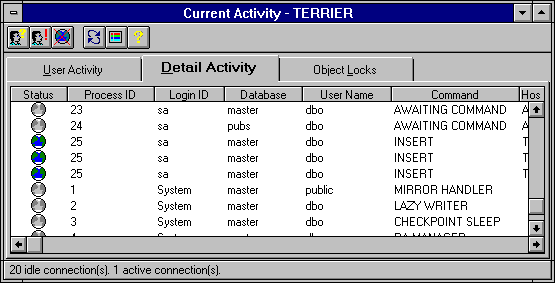Viewing Detail Activity
From the Detail Activity tab, you can view information about the process number, status, blocking, locks, and commands that the active users are running, and more.
 To view detail activity
To view detail activity
-
From the Server Manager window, select a server.
-
From the toolbar, choose the Current Activity button. Or from the Server menu, choose Current Activity.

The Current Activity window appears.
-
Select the Detail Activity tab.
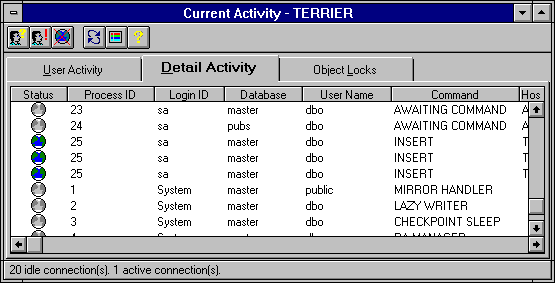
The list in the Detail Activity tab displays this information:
-
Status
-
An icon representing the activity and status.
A definition for each icon can be displayed by choosing the Toggle Legend button and viewing the Activity Legend.
-
Process ID
-
The process identification number (spid) of the process.
-
Login ID
-
The login ID of the user executing the command. System indicates SQL Server.
-
Database
-
The name of the database the process is running against.
-
User Name
-
The database username of the user executing the command.
-
Command
-
The command currently being executed.
-
Host
-
The computer from which the command was initiated.
-
Application
-
The name of the application program.
-
Blocked By
-
The process ID of a blocking process, if any. A blocking process (which can have an exclusive lock) is one that is holding resources that another process needs.
-
Blocking
-
Shows whether or not this process is blocking another. Zero indicates that it is not blocking. Any number other than zero indicates that it is blocking.
-
Lock Type
-
An icon indicating the type of lock, or No Lock, indicating that there are no locks.
A definition for each type of lock can be displayed by choosing the Toggle Legend button and viewing the Activity Legend.
-
Locked Object
-
The name of the locked object. For example:
pubs.dbo.authors
-
Group Name
-
The name of the database group the user belongs to.
-
CPU Usage
-
Cumulative CPU time for the process.
-
Physical I/O
-
Cumulative disk reads and writes.
-
Host Process
-
The workstation process ID number.
Most of this information can also be obtained by querying the sysprocesses table in the master database. For more information, see the Microsoft SQL Server Transact-SQL Reference.
 To view detail activity
To view detail activity To view detail activity
To view detail activity