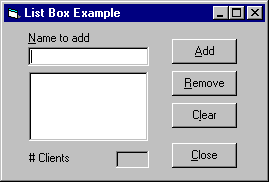
This example shows how you can use the AddItem, RemoveItem, and Clear methods with the ListIndex and ListCount properties to add and remove list entries at run time. The example in Figure 7.36 lets a user type a client's name in a text box, which can be added to the list box if the Add button is clicked. A user can remove a current list item by selecting the item and choosing the Remove button, or by choosing Clear to clear all list entries.
Figure 7.36 A list box using the AddItem, RemoveItem, and Clear methods
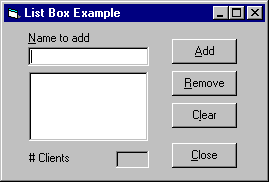
The number of clients in the list box is displayed in a label that looks like a text box (BorderStyle is set to 1-Fixed Single). This label is updated every time a client name is added or removed. Because the Sorted property for the list box is set to True, items are added to the list box in alphabetical order.
Create a form with a text box, a list box, three labels, and four command buttons. The following table lists the property settings for the objects in the application.
| Object | Property | Setting |
| Top text box | Name Text |
txtName (Empty) |
| Top label | Name Caption |
lblName &Name to add |
| List box | Name Sorted |
lstClient True |
| Bottom label | Name Caption |
lblClients # Clients |
| Number of clients label (looks like a text box) |
Name Caption BorderStyle |
lblDisplay (Empty) 1-Fixed Single |
| First command button | Name Caption |
cmdAdd &Add |
| Second command button | Name Caption |
cmdRemove &Remove |
| Third command button | Name Caption |
cmdClear &Clear |
| Fourth command button | Name Caption |
cmdClose &Close |
Add this code to the cmdAdd_Click event procedure:
Private Sub cmdAdd_Click ()
lstClient.AddItem txtName.Text ' Add to list.
txtName.Text = "" ' Clear text box.
txtName.SetFocus
' Display number.
lblDisplay.Caption = lstClient.ListCount
End Sub
Add this code to the cmdRemove_Click event procedure:
Private Sub cmdRemove_Click ()
Dim Ind As Integer
Ind = lstClient.ListIndex ' Get index.
' Make sure list item is selected.
If Ind >= 0 Then
' Remove it from list box.
lstClient.RemoveItem Ind
' Display number.
lblDisplay.Caption = lstClient.ListCount
Else
Beep
End If
' Disable button if no entries in list.
cmdRemove.Enabled = (lstClient.ListIndex <> -1)
End Sub
Add this code to the cmdClear_Click event procedure:
Private Sub cmdClear_Click ()
' Empty list box.
lstClient.Clear
' Disable Remove button.
cmdRemove.Enabled = False
' Display number.
lblDisplay.Caption = lstClient.ListCount
End Sub
Add this code to the cmdClose_Click event procedure:
Private Sub cmdClose_Click ()
Unload Me
End Sub
Add this code to the lstClient_Click event procedure:
Private Sub lstClient_Click ()
cmdRemove.Enabled = lstClient.ListIndex <> -1
End Sub
Add this code to the txtName_Change event procedure:
Private Sub txtName_Change ()
' Enable the Add button if at least one character
' in the name.
cmdAdd.Enabled = (Len(txtName.Text) > 0)
End Sub