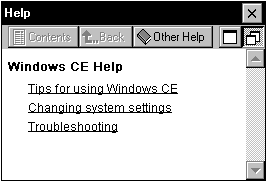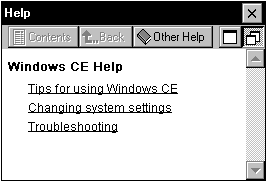
Users can access Help in three ways:
When the user clicks Help on the Start menu, Pocket Help displays Help for the system including the desktop, My Handheld PC, the Start menu, and the taskbar.
In a program window or dialog box, users can display Help for the program or dialog box by clicking the question-mark button.
From any Help topic, users can access any other Help file on the system by clicking the Other Help button. Pocket Help searches for all contents files in the Windows folder and displays a list that users can choose from.