 To start Windows CE Heap Walker
To start Windows CE Heap Walker To start Windows CE Heap Walker
To start Windows CE Heap Walker-or-
at the Windows NT command prompt, type "C:\Program Files\DevStudio\WCE\BIN\ceheapwk.exe" and press Enter. The Windows CE Heap Walker Process List window appears.
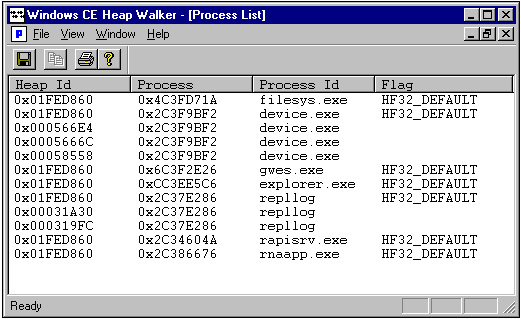
The Windows CE Heap Walker Process List column headings are described in the following table.
| Column heading | Description |
|---|---|
| Heap ID | A hex representation of a specific heap within the process space identified by the Process ID. |
| Process | A hex representation of a specific Process ID. |
| Process ID | A descriptive, user-readable text string. |
| Flag | The name of the flag associated with a specific heap. All processes start with at least one heap. HF32_DEFAULT refers to the default heap for the specified process. |
Note Each process listed in the Process ID column can have more than one heap. This is why you will see multiple Heap ID listings for a single Process ID.
Each listing in the Heap ID column represents a specific heap in the process space. This is true, despite the fact that the same Heap ID may correspond to several different listings in the Process ID column.