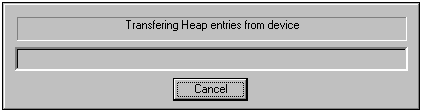
To download and view the HeapList window for a selected process, double-click a Heap ID.
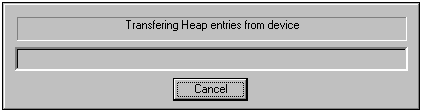
This dialog box displays "Initializing communication with device" and then "Transfering Heap entries from device" as your desktop computer starts the download procedure. The desktop computer then downloads a HeapList for the selected process.
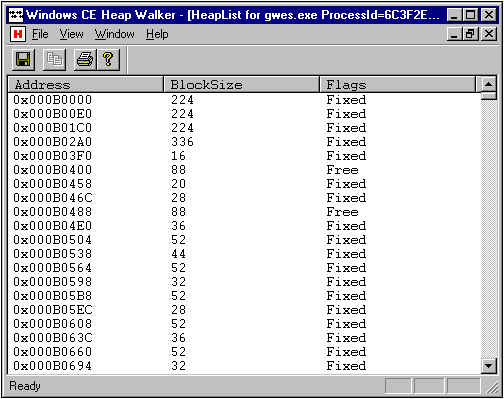
The Windows CE Heap Walker HeapList column headings are described in the following table.
| Column heading | Description |
|---|---|
| Address | The address of the memory object. |
| Block Size | The size of the memory block, in bytes. |
| Flags | Fixed means the object is not movable or discardable; Free means the object is discardable. These refer to a block within a heap. |