 .
.
You can open a trigger to view or edit the text of an existing trigger that is stored in your database. Triggers are scripted in Transact-SQL for Microsoft® SQL Server™ databases or PL/SQL for Oracle databases.
A trigger is differentiated from the database table columns in Data View by the trigger icon  .
.
To open a trigger
-or-
Double-click the name of the trigger that you want to open.
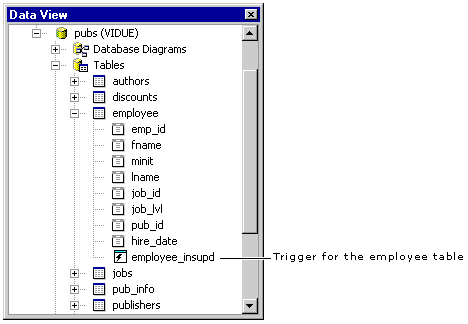
The trigger is opened in a source code editor that you can use to edit the SQL statements. For details about editing the Transact-SQL syntax of a trigger for your database, search for "CREATE TRIGGER Statement" in your database documentation.