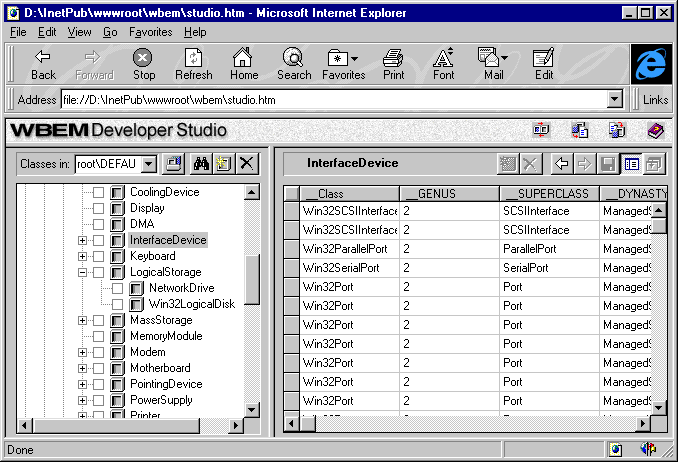To display the instance table
To display the instance table[This is preliminary documentation and subject to change.]
You can open an instance table for any class in the namespace. An instance table shows all instances of the selected class in the namespace, as well as their common properties.
 To display the instance table
To display the instance tableTo return to the class definition display, click the Instances button again.
The following example screen shows all instances of the InterfaceDevice class: