 To display properties of regular objects
To display properties of regular objects[This is preliminary documentation and subject to change.]
 To display properties of regular objects
To display properties of regular objectsThe Properties page displays the properties for a selected regular object. Properties attached to an object by the system are preceded by a double underscore (for example, __SERVER). Nonsystem properties are either defined by the user or inherited from parent classes.
The following example screen shows the properties for the Win32ProgramGroup All Users:ODBC object:
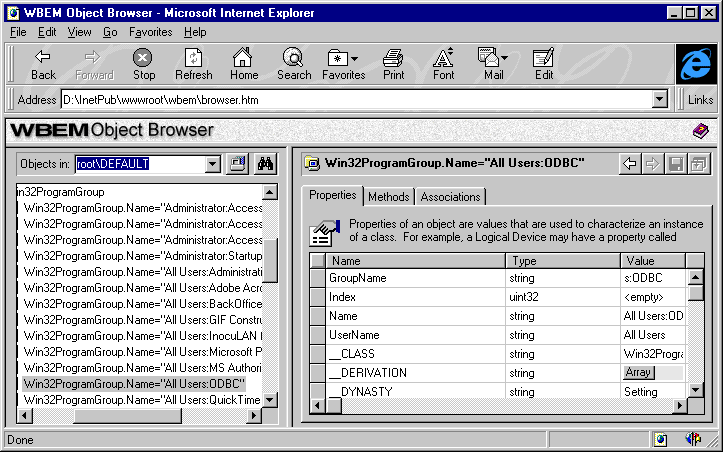
Displaying Properties of Association Objects