 To view class properties
To view class properties[This is preliminary documentation and subject to change.]
While you cannot modify any properties of a system class, you can view its properties.
 To view class properties
To view class properties—or—
The View Class Properties dialog box appears.
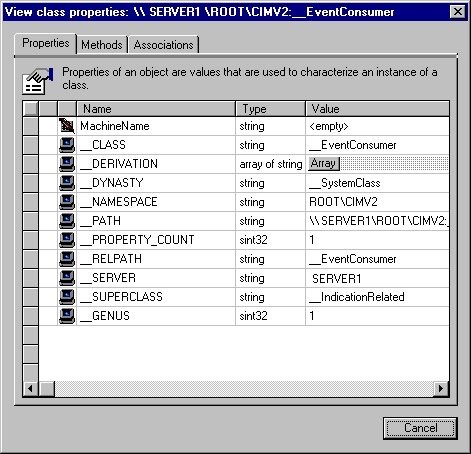
Creating an Event Consumer Instance
Creating an Event Filter Instance
Creating an Event Timer Instance
Registering a Consumer for an Event