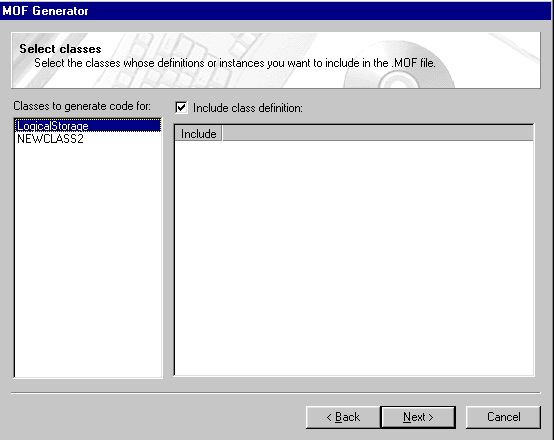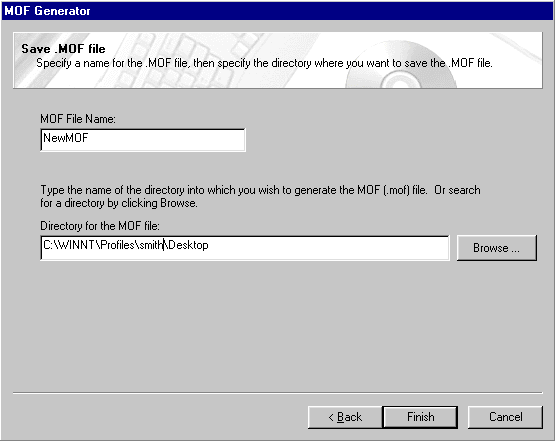MOF Generator Wizard
[This is preliminary documentation and subject to change.]
The MOF Generator Wizard generates a MOF file for class definitions and/or instances from an existing database. Typically, you run this wizard when you have created a new class, or when you want to port existing database information to another machine.
 To run the MOF Generator Wizard
To run the MOF Generator Wizard
-
In the Class Explorer, click the check boxes to select the classes you want to insert in the MOF file.
-
Double-click the MOF Generator Wizard icon. A welcome screen appears.
-
Click Next. The following screen appears:
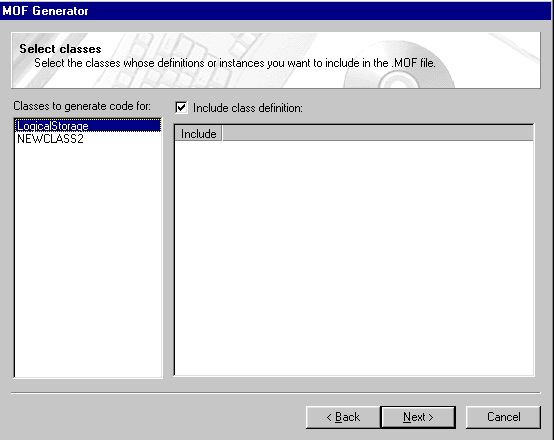
This screen shows each class you selected in step 1. For each class, do the following:
-
Select the class name from the list under Classes to generate code for. The instances of that class, if any, appear in the right pane.
-
Select whether you want the class definition in the MOF file by clicking the check box next to Include class definition.
-
Click the check boxes to select the instances to be included in the MOF file.
-
Click Next. The following screen appears:
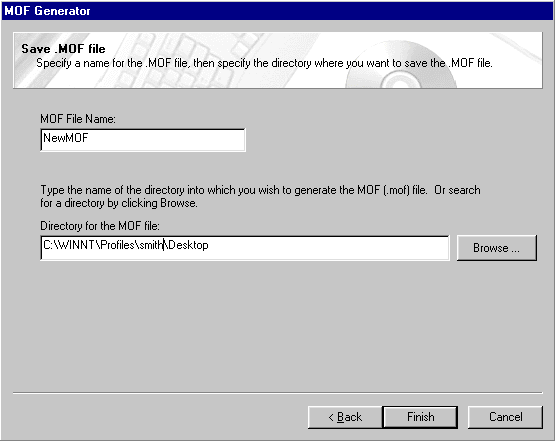
Enter the MOF File Name and the directory where you want it to reside, or use the Browse button to select a directory.
-
Click Finish. A message box appears notifying you that the MOF file has been generated. Click OK to dismiss the message and close the wizard.
 To run the MOF Generator Wizard
To run the MOF Generator Wizard To run the MOF Generator Wizard
To run the MOF Generator Wizard