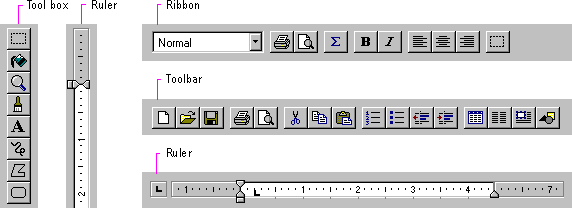
Like menu bars, toolbars and status bar are special interface constructs for managing sets of controls. A toolbar is a panel that contains a set of controls, as shown in Figure 7.34, designed to provide quick access to specific commands or options. Specialized toolbars are sometimes called ribbons, tool boxes, and palettes.
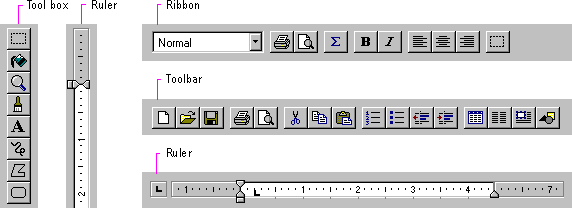
Figure 7.34 Examples of toolbars
A status bar, shown in Figure 7.35, is a special area within a window, typically the bottom, that displays information about the current state of what is being viewed in the window or any other contextual information, such as keyboard state. You can also use the status bar to provide descriptive messages about a selected menu or toolbar button. Like a toolbar, a status bar can contain controls; however, typically include read-only or noninteractive information.
Note 
For more information about status bar messages, see Chapter 12, "User Assistance."
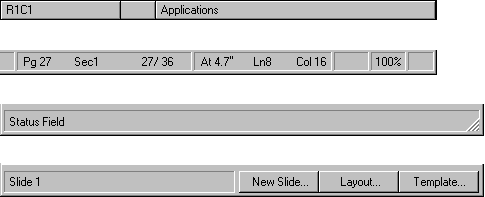
Figure 7.35 Examples of status bars