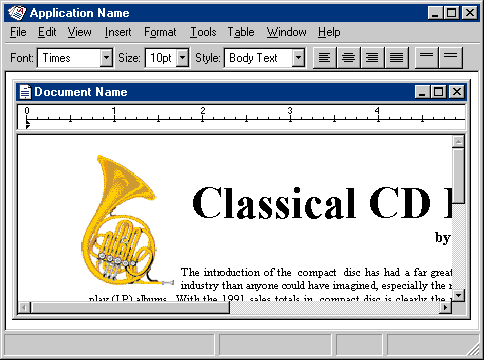
For some tasks, the taskbar may not be sufficient for managing a set of related windows; for example, it can be more effective to present multiple views of the same data or multiple views of related data in windows that share interface elements. You can use multiple document interface (MDI) for this kind of situation.
The MDI technique uses a single primary window, called a parent window, to visually contain a set of related document or child windows, as shown in Figure 9.1. Each child window is essentially a primary window, but is constrained to appear only within the parent window instead of on the desktop. The parent window also provides a visual and operational framework for its child windows. For example, child windows typically share the menu bar of the parent window and can also share other parts of the parent's interface, such as a toolbar or status bar. You can change these to reflect the commands and attributes of the active child window.
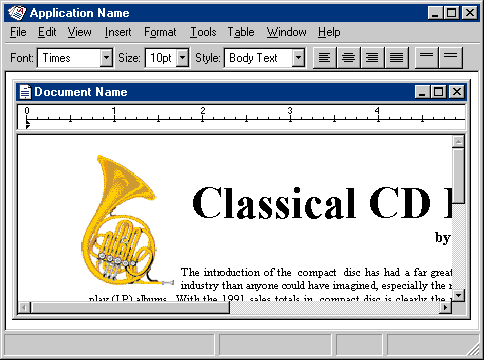
Figure 9.1 An MDI parent and child window
Secondary windows — such as dialog boxes, message boxes, or property sheets — displayed as a result of interaction within the MDI parent or child, are typically not contained or clipped by the parent window. These windows should be activated and displayed following the common conventions for secondary windows associated with a primary window, even if they apply to individual child windows.
Note 
For more information about the interaction between a primary window and its secondary windows, see Chapter 6, "Windows," and Chapter 8, "Secondary Windows."
For the title bar of an MDI parent window, include the icon and name of the application or the object that represents the work area displayed in the parent window. For the title bar of a child window, include the icon representing the document or data file type and its filename. Also support pop-up menus for the window and the title bar icon for both the parent window and any child windows.