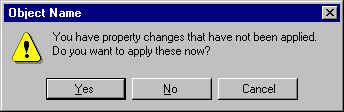
If the user closes a property sheet window, follow the same convention as closing the content view of an object, such as a document. Avoid interpreting the Close button as Cancel. If there are pending changes that have not been committed, prompt the user to apply or discard the changes through a message box, as shown in Figure 8.4. If there are no unsaved changes, just close the window.
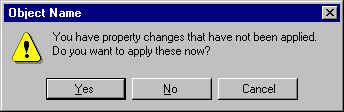
Figure 8.4 Prompting for pending property changes
If the user chooses the Yes button, the properties are applied and the message box window and the property sheet window are removed. If the user chooses the No button, the pending changes are discarded and the message box and property sheet windows are closed. Include a Cancel button in the message box, to allow the user to cancel the closing of the property sheet window.