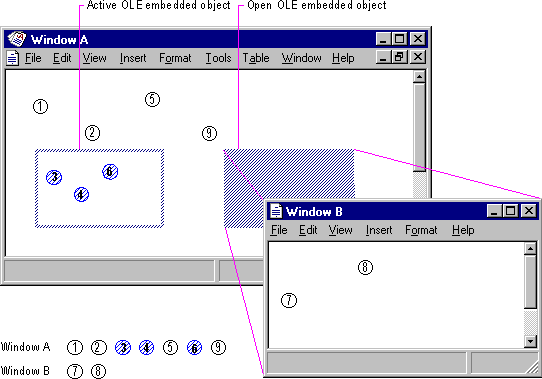
Because different objects (that is, different underlying applications) take control of a window during OLE visual editing, managing commands like Undo or Redo present a question: how are the actions performed within an edited OLE embedded object reconciled with actions performed on the native data of the container with the Undo command? The recommended undo model is a single undo stack per open window — that is, all actions that can be reversed, whether generated by OLE embedded objects or their container, accumulate on the same undo state sequence. Therefore, choosing Undo from either the container's menus or an active object's menus reverses the last undoable action performed in that open window, regardless of whether it occurred inside or outside the OLE embedded object. If the container has the focus and the last action in the window occurred within an OLE embedded object, when the user chooses Undo, activate the embedded object, reverse the action, and leave the embedded object active.
The same rule applies to open objects — that is, objects that have been opened into their own window. Because each open window manages a single stack of undoable states, actions performed in an open object are local to that object's window and consequently must be undone from there; actions performed in the open object (even if they create updates in the container) do not contribute to the undo state of the container.
Carrying out a registered command of a selected, but inactive, object (or using a shortcut equivalent) is not a reversible action; therefore, it does not add to a container's undo stack. For example, if the user opens an object, this action cannot be undone from its container. The resulting window must be closed directly to remove it.
Figure 11.38 shows two windows: container Window A, which has an active OLE embedded object, and an open embedded object in Window B. Between the two windows, nine actions have been performed in the order and at the location indicated by the numbers. The resulting undo stacks are displayed beneath the windows.
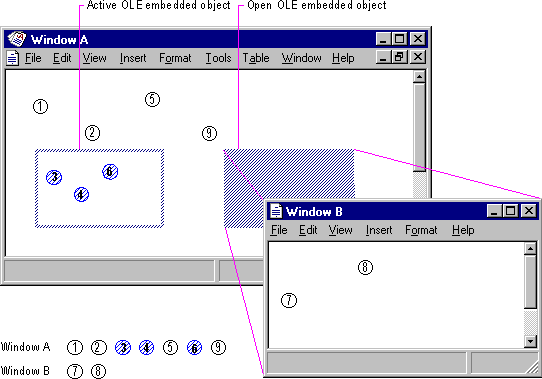
Figure 11.38 Undo stacks for active and open OLE embedded objects
The sequence of undo states shown in Figure 11.38 does not necessarily imply an n-level undo. It is merely a timeline of actions that can be undone at 0, 1, or more levels, depending on what the container-object cooperation supports.
The active object actions and native data actions within Window A have been serialized into the same stack, while the actions in Window B have accumulated onto its own separate stack.
The actions discussed so far apply to a single window, not to actions that span multiple windows, such as OLE drag and drop. For a single action that spans multiple windows, the ideal design allows the user to undo the action from the last window involved. This is because, in most cases, the user focuses on that window when desiring to reverse the action. So if the user drags and drops an item from Window A into Window B, the action appends to Window B's undo thread, and undoing it undoes the entire OLE drag and drop operation. Unfortunately, the system does not support multiple window undo coordination. So for a multiple window action, create independent undo actions in each window involved in the action.